_NCC Cookie for Bitrix by GoodProgrammist
Add-on for web developers on Bitrix platform. Allows you to quickly install / remove the Service Cookie (_NCC) which blocks the composite site technology in the Bitrix content management system.
6 Users6 Users
Extension Metadata
Screenshots
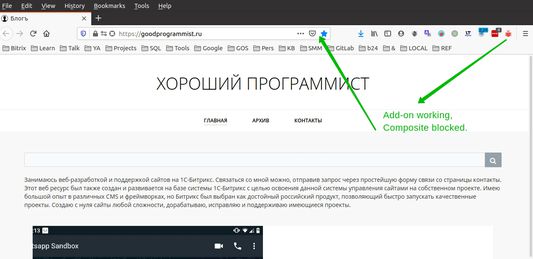



About this extension
The extension will be useful to website developers on Bitrix platform. Allows you to speed up and facilitate the debugging of sites - disabling composite technology by setting a special cookie. With this addition, the developer will not need to pass the ncc URL parameter in each request. The add-on has only one setting - the name of your Cookie: to find the name, look in the file /bitrix/html_pages/.config.php, find in it what value is assigned to the "COOKIE_NCC" parameter and write it in the settings for this add-on. It’s convenient to work in tandem with another add-on - https://addons.mozilla.org/en-US/firefox/addon/composite-notifier, in the screenshots I use it as an indicator - demonstrating the status of composite technology.
Rated 0 by 0 reviewers
Permissions and dataLearn more
Required permissions:
- Access browser tabs
- Access your data for all websites
More information
- Add-on Links
- Version
- 0.1
- Size
- 28.9 KB
- Last updated
- 5 years ago (Jul 8, 2020)
- Related Categories
- License
- MIT License
- Version History
- Add to collection