AdBlock Secure by SecureTools
Experience uninterrupted browsing on Facebook, YouTube, and all other websites with our ad-free, pop-up-free, and tracker-free solution. Enjoy a seamless online journey without the hassle of intrusive ads or annoying pop-ups.
423 Users423 Users
Extension Metadata
Screenshots


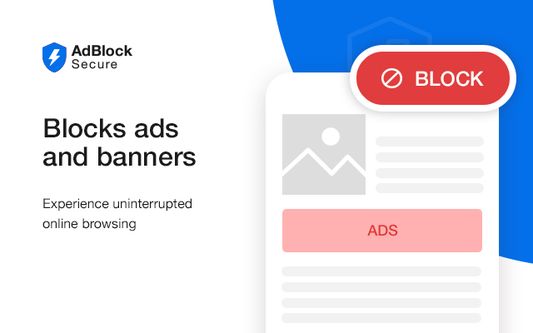
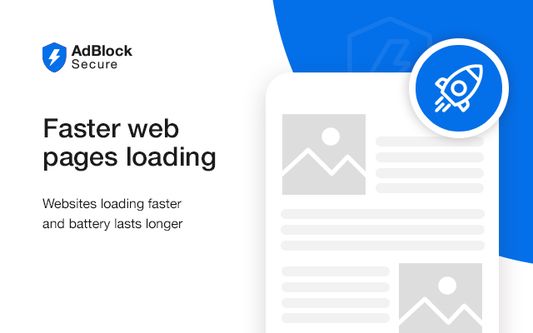

About this extension
Introducing a modern AdBlock Secure extension for safe web browsing and uninterrupted online experience across Facebook, YouTube, and all other websites. Say farewell to pesky ads, bothersome pop-ups, and intrusive trackers. With our service, you can navigate the web seamlessly, enjoying a distraction-free journey like never before.
Embrace a pop-up-free, ad-free, and tracker-free environment that prioritizes your privacy. Focus solely on the content you love without any disruptive elements. Rediscover the joy of browsing without interruptions and immerse yourself in a smoother, more enjoyable online journey. Join us now and unlock the full potential of uninterrupted browsing!
AdBlock Secure provides you with full control over ad blocking and website notification popups, both globally and on a site-by-site basis. Customize your browsing experience to suit your preferences and interests. Here's how you can manage the extension's behavior:
1. "Ad Blocking": Easily enable or disable ad blocking for all websites. Turn on ad blocking to keep intrusive ads away, elevating your browsing experience. If you prefer to access websites without restrictions on advertisements, simply toggle it off.
2. "Acceptable Ads": Fine-tune your ad blocking preferences by whitelisting specific websites through the extension settings. When you add a website to the "Acceptable Ads" section, the extension won't block any ads on those whitelisted sites. This way, you can support your favorite content creators while still enjoying an ad-free experience on other websites.
3. "Pop-Up Blocker": Take control over website notification popups with a user-friendly toggle mechanism. Engage this feature to effectively block bothersome notification popups that might disrupt your workflow or browsing session. If you wish to receive notifications, you can easily deactivate this function at your convenience.
4. "Acceptable Pop-Ups": Personalize your approach to website notification popups by whitelisting specific websites in the "Acceptable Pop-Ups" section of the extension settings. Once added to the list, the extension will no longer block any popups from these whitelisted sites. Say goodbye to unnecessary interruptions while staying informed on websites that matter to you.
5. "YouTube Ads Blocker": Say goodbye to unwanted interruptions and hello to an immersive, ad-free YouTube experience. Install the AdBlock Secure as your YouTube ads blocker today and take control of your online video streaming. Automatically detecting and blocking unwanted advertisements, including pre-roll, mid-video, and banners. Enhancing your viewing pleasure, it not only eliminates interruptions but also speeds up video loading times, optimizing overall performance.
With AdBlock Secure, enjoy a seamless and distraction-free browsing experience tailored to your needs. Say hello to smoother browsing and bid farewell to annoying ads and pop-ups!
Embrace a pop-up-free, ad-free, and tracker-free environment that prioritizes your privacy. Focus solely on the content you love without any disruptive elements. Rediscover the joy of browsing without interruptions and immerse yourself in a smoother, more enjoyable online journey. Join us now and unlock the full potential of uninterrupted browsing!
AdBlock Secure provides you with full control over ad blocking and website notification popups, both globally and on a site-by-site basis. Customize your browsing experience to suit your preferences and interests. Here's how you can manage the extension's behavior:
1. "Ad Blocking": Easily enable or disable ad blocking for all websites. Turn on ad blocking to keep intrusive ads away, elevating your browsing experience. If you prefer to access websites without restrictions on advertisements, simply toggle it off.
2. "Acceptable Ads": Fine-tune your ad blocking preferences by whitelisting specific websites through the extension settings. When you add a website to the "Acceptable Ads" section, the extension won't block any ads on those whitelisted sites. This way, you can support your favorite content creators while still enjoying an ad-free experience on other websites.
3. "Pop-Up Blocker": Take control over website notification popups with a user-friendly toggle mechanism. Engage this feature to effectively block bothersome notification popups that might disrupt your workflow or browsing session. If you wish to receive notifications, you can easily deactivate this function at your convenience.
4. "Acceptable Pop-Ups": Personalize your approach to website notification popups by whitelisting specific websites in the "Acceptable Pop-Ups" section of the extension settings. Once added to the list, the extension will no longer block any popups from these whitelisted sites. Say goodbye to unnecessary interruptions while staying informed on websites that matter to you.
5. "YouTube Ads Blocker": Say goodbye to unwanted interruptions and hello to an immersive, ad-free YouTube experience. Install the AdBlock Secure as your YouTube ads blocker today and take control of your online video streaming. Automatically detecting and blocking unwanted advertisements, including pre-roll, mid-video, and banners. Enhancing your viewing pleasure, it not only eliminates interruptions but also speeds up video loading times, optimizing overall performance.
With AdBlock Secure, enjoy a seamless and distraction-free browsing experience tailored to your needs. Say hello to smoother browsing and bid farewell to annoying ads and pop-ups!
Rated 4.5 by 11 reviewers
Permissions and data
Required permissions:
- Read and modify browser settings
- Read and modify privacy settings
- Access browser tabs
- Access browser activity during navigation
- Access your data for all websites
More information
- Add-on Links
- Version
- 0.1.30
- Size
- 4.69 MB
- Last updated
- 2 years ago (Dec 12, 2023)
- Related Categories
- License
- All Rights Reserved
- Version History
- Add to collection