Amazon DP and ASIN Only by DBSH
Adds an option to the context menu to open links to items on Amazon in a new tab, using only DP and the ASIN, stripping away all the, ref, tracking, and other unnecessary URL parameters so URLs look like https://www.amazon.com/dp/ASIN
3 Users3 Users
Extension Metadata
Screenshots
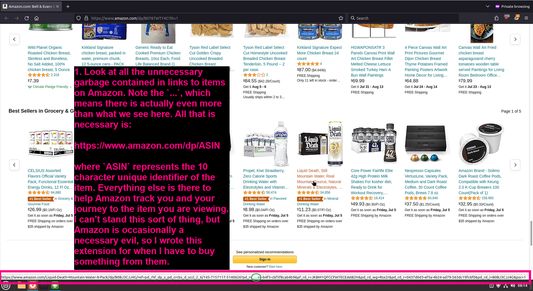
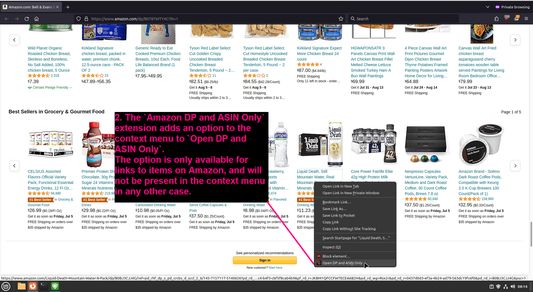
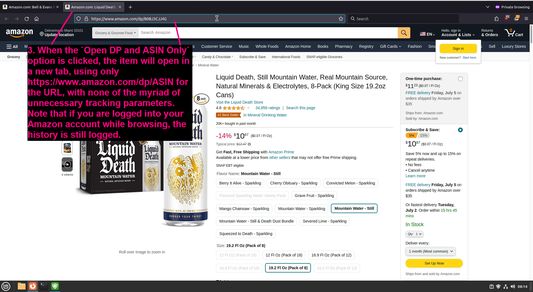
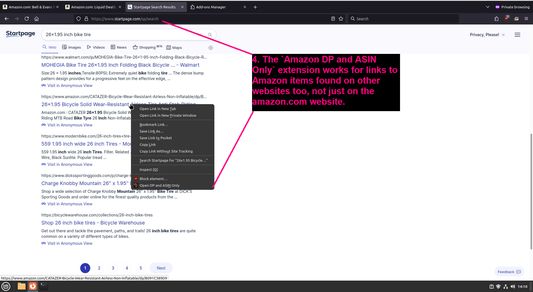
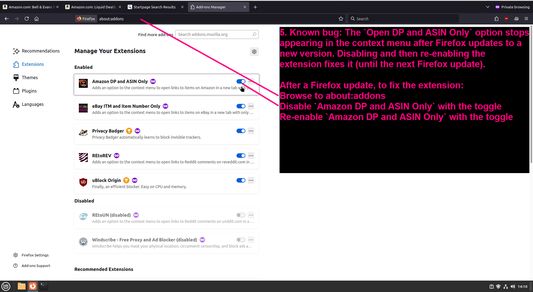
About this extension
Adds an option to the context menu to open links to items on Amazon in a new tab, using only DP and the ASIN, stripping away all the, ref, tracking, and other unnecessary URL parameters so URLs look like https://www.amazon.com/dp/ASIN
To view this extension's source code:
- In a Firefox instance that already has this extension installed, type `about:profiles` in the Firefox address bar, then press Enter
- Under the profile labeled `This is the profile in use and it cannot be deleted`, click on the `Open Directory` button (appears as `Open Folder` on Windows) next to `Root Directory`
- In the file explorer window that opens, go into the `extensions` directory (the `extensions` folder)
- Copy the file `{91f0f467-2cdb-4bab-b460-652b7aceaacd}.xpi` and paste it somewhere else, such as your Desktop
- Rename the file, changing the extension to `.zip` - so `{91f0f467-2cdb-4bab-b460-652b7aceaacd}.xpi` becomes `{91f0f467-2cdb-4bab-b460-652b7aceaacd}.zip`
- Unzip the file `{91f0f467-2cdb-4bab-b460-652b7aceaacd}.zip`. The extracted files are the source, especially the .json and .js files.
Rated 0 by 0 reviewers
Permissions and data
More information
- Version
- 1.0.1
- Size
- 27.53 KB
- Last updated
- 2 years ago (Jun 29, 2024)
- Related Categories
- Privacy Policy
- Read the privacy policy for this add-on
- Version History
- Add to collection