Bookmark Directory Converter by M_Haruki
A browser extension that converts bookmarks into a directory structure and a directory structure into bookmarks.
Extension Metadata
Screenshots

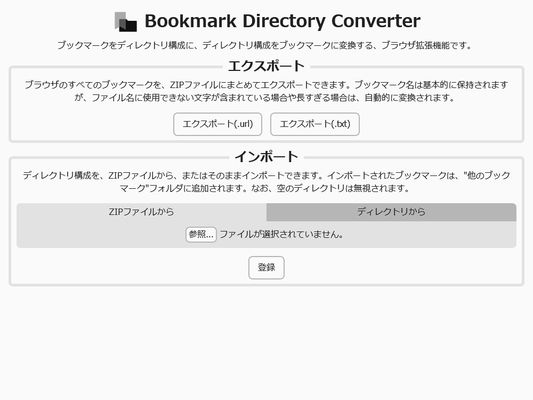
About this extension
Overview
Manage your bookmarks efficiently, just like organizing files.
This is a Firefox browser extension that allows you to convert between bookmarks and a directory structure.
You can export your browser bookmarks as a directory structure while preserving their hierarchy.
Likewise, you can import an edited directory structure back into the browser, restoring it as bookmarks with the original hierarchy intact.
Features
Export Bookmarks
You can export all browser bookmarks as a ZIP file.
The folder structure of the bookmarks is reproduced as a directory structure, and each bookmark is saved as either a
Bookmark names are generally preserved, but if they contain characters that are not allowed in file names or are too long, they will be automatically converted.
Import Directory Structure
You can import a directory structure either from a ZIP file or directly as-is.
Each bookmark must be saved as a
To avoid processing errors, it's recommended to edit the exported structure before importing it.
Imported bookmarks will be added to the "Other Bookmarks" folder.
Empty directories in the structure will be ignored.
Manage your bookmarks efficiently, just like organizing files.
This is a Firefox browser extension that allows you to convert between bookmarks and a directory structure.
You can export your browser bookmarks as a directory structure while preserving their hierarchy.
Likewise, you can import an edited directory structure back into the browser, restoring it as bookmarks with the original hierarchy intact.
Features
Export Bookmarks
You can export all browser bookmarks as a ZIP file.
The folder structure of the bookmarks is reproduced as a directory structure, and each bookmark is saved as either a
.url or .txt file (user-selectable).Bookmark names are generally preserved, but if they contain characters that are not allowed in file names or are too long, they will be automatically converted.
Import Directory Structure
You can import a directory structure either from a ZIP file or directly as-is.
Each bookmark must be saved as a
.url or .txt file.To avoid processing errors, it's recommended to edit the exported structure before importing it.
Imported bookmarks will be added to the "Other Bookmarks" folder.
Empty directories in the structure will be ignored.
Rated 0 by 0 reviewers
Permissions and data
More information
- Add-on Links
- Version
- 1.1.0
- Size
- 49.67 KB
- Last updated
- 8 months ago (Jun 2, 2025)
- Related Categories
- License
- MIT License
- Version History
- Add to collection