Bookmark search plus 2 by aaFn
Search for both bookmarks and folders. Find exact location in bookmark tree (show parent folder, go parent folder). Advanced filters and searches, use regex.
3,211 Users3,211 Users
Extension Metadata
Screenshots


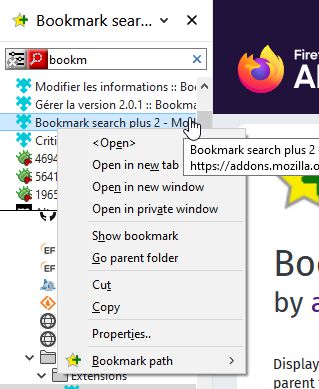



About this extension
Latest release notes and detailled help -> https://github.com/aaFn/Bookmark-search-plus-2/wiki
Demanded permissions
Explanation for each -> https://github.com/aaFn/Bookmark-search-plus-2/wiki/Permissions
Summary description
BSP2 add-on allows you to quickly find where a bookmark or folder is located in the bookmark tree. It shows under which folder the selected result is, focusing on it and automatically expanding folders along the path = parent folder, grand-parent .. etc ... => the full chain from top.
When closing search, the initial expansion state of open/closed folders is restored
If you have plenty of bookmarks organized in folders (some users have up to 80000 bookmarks and 15000 folders), this add-on should fit your need.
Your bookmarks are safe ! No changes are made to them by default.
Detailed description
This add-on is a continuation of the old "Bookmark search plus" XUL extension published by Alice0775 in its time (including "Go Parent Folder" and "Show Parent Folder"), not working anymore with Firefox 57+ / Quantum, since add-ons can only be Web Extensions now.
It is a sidebar extension, trying to keep similar to the old XUL extension, and the native Firefox bookmark sidebar.
Default search is like in the native Bookmark search sidebar (find substring match in Title or in URL). However, it also includes folders in its results.
Advanced search is provided via regex matching.
Advanced filters are available to scope search under current folder, to see only bookmarks or folders, to match only on title or URL.
This extension can be used as an answer to still open Firefox bugs « Add "Open Enclosing Folder" context menu to search results of bookmarks .. » = https://bugzilla.mozilla.org/show_bug.cgi?id=469441#c33,
« Search for bookmark should show parent folder » = https://bugzilla.mozilla.org/show_bug.cgi?id=196509 and a few more,
or even https://bugzilla.mozilla.org/show_bug.cgi?id=56418 to some degree
(frightening how old some of this can be .. and I remember a time where Opera had the function, but it does not seem to have it anymore, so Firefox is not the only one missing it).
BSP2 respects the following browser settings:
- about:config browser.tabs.loadBookmarksInTabs
- about:config browser.search.openintab setting
As of 2.0.76, a Bookmark history window was added to examine the history of all recorded bookmark actions, as well as some meta actions (like BSP2 start, or reload).
The window is refreshed real time when there are updates. It also shows the undo/redo cursor position in the history stack, as well as undo/redo operations triggered by BSP2 (undo/redo in the native bookmark sidebar cannot be identified as such by BSP2, they are seen as normal operations).
About favicons
Favicons are not available on the Firefox API (https://bugzilla.mozilla.org/show_bug.cgi?id=1315616). So BSP2 fetches them on the Internet directly inside each page, and stores them in browser local storage. I do not rely on the google facility (cf. www.google.com/s2/favicons?domain_url=) or any other favicon store which can be seen as a privacy exposure.
Some URLs access can trigger your antivirus and generate warnings from favicon fetching. It is only done once by BSP2 at install time, and then for each new bookmark.
If this is annoying to you, or worrying you, you can disable favicon fetching in the options.
About tags and keywords
Tags and keywords are not available on the Firefox API (https://bugzilla.mozilla.org/show_bug.cgi?id=1225916). I do not have a workaround for that, so BSP2 cannot show nor manipulate your tags and keywords.
Instructions / Usage
Activate / deactivate BSP2 sidebar with the yellow star icon on the toolbar, or with Ctrl-Q in Windows, Ctrl+Shift+B in Linux, and Alt+B in IOS (not the same free shortcuts available everywhere :-( ). You can change the key combination in the add-on option page.
You can easily switch between BSP2 and the native Bookmarks sidebar by using the top menu in the sidebar.
For bookmarking, you can drag and drop bookmarks, tabs, address bar or web page links into the sidebar, and insert them in the tree at the place you like, or drop on a folder, like the old extension and the native Bookmark sidebar.
Note that BSP2 allows you since version 2.0.128 to drag bookmarks from one FF instance to another (when you enabled several FF instances to run in parallel), which is not the case of the native FF bookmark sidebar. This gives you an easy way to export/import your bookmarks from one FF instance to another.
Other operations = delete, edit properties, drag-to other windows .. etc ..
If you want to see your bookmark tree in a full large view (the sidebar width is limited by FF), open BSP2 in a tab through the magnifier glass icon menu, or through the context menu on the yellow star in the toolbar.
This also allows you to have two instances of BSP2 side by side to drag from one to the other, to arrange your bookmarks more easily.
Limitations
There are some limitations compared to the old extension from Alice0775, because of Web extension security restrictions: cannot open about: pages, cannot open file:// URLs, cannot have modal dialogs when editing bookmarks, and no management / display of bookmark tags, keywords, description field as mentioned above (FF Web Extension API limitation).
The add-on is currently only in English. I will internationalize it in a later release, and you are more than welcome to help me translate into the language of your preference, as I don't know a lot of languages (basically, only 2 ..).
Bug reporting
For technical bug reports, you can use GitHub https://github.com/aaFn/Bookmark-search-plus-2, or the review page = https://addons.mozilla.org/en-US/firefox/addon/bookmark-search-plus-2/reviews/ if you prefer (although much less practical to follow up corrections and to exchange on the bugs / improvement suggestions).
Demanded permissions
Explanation for each -> https://github.com/aaFn/Bookmark-search-plus-2/wiki/Permissions
Summary description
BSP2 add-on allows you to quickly find where a bookmark or folder is located in the bookmark tree. It shows under which folder the selected result is, focusing on it and automatically expanding folders along the path = parent folder, grand-parent .. etc ... => the full chain from top.
When closing search, the initial expansion state of open/closed folders is restored
If you have plenty of bookmarks organized in folders (some users have up to 80000 bookmarks and 15000 folders), this add-on should fit your need.
Your bookmarks are safe ! No changes are made to them by default.
Detailed description
This add-on is a continuation of the old "Bookmark search plus" XUL extension published by Alice0775 in its time (including "Go Parent Folder" and "Show Parent Folder"), not working anymore with Firefox 57+ / Quantum, since add-ons can only be Web Extensions now.
It is a sidebar extension, trying to keep similar to the old XUL extension, and the native Firefox bookmark sidebar.
Default search is like in the native Bookmark search sidebar (find substring match in Title or in URL). However, it also includes folders in its results.
Advanced search is provided via regex matching.
Advanced filters are available to scope search under current folder, to see only bookmarks or folders, to match only on title or URL.
This extension can be used as an answer to still open Firefox bugs « Add "Open Enclosing Folder" context menu to search results of bookmarks .. » = https://bugzilla.mozilla.org/show_bug.cgi?id=469441#c33,
« Search for bookmark should show parent folder » = https://bugzilla.mozilla.org/show_bug.cgi?id=196509 and a few more,
or even https://bugzilla.mozilla.org/show_bug.cgi?id=56418 to some degree
(frightening how old some of this can be .. and I remember a time where Opera had the function, but it does not seem to have it anymore, so Firefox is not the only one missing it).
BSP2 respects the following browser settings:
- about:config browser.tabs.loadBookmarksInTabs
- about:config browser.search.openintab setting
As of 2.0.76, a Bookmark history window was added to examine the history of all recorded bookmark actions, as well as some meta actions (like BSP2 start, or reload).
The window is refreshed real time when there are updates. It also shows the undo/redo cursor position in the history stack, as well as undo/redo operations triggered by BSP2 (undo/redo in the native bookmark sidebar cannot be identified as such by BSP2, they are seen as normal operations).
About favicons
Favicons are not available on the Firefox API (https://bugzilla.mozilla.org/show_bug.cgi?id=1315616). So BSP2 fetches them on the Internet directly inside each page, and stores them in browser local storage. I do not rely on the google facility (cf. www.google.com/s2/favicons?domain_url=) or any other favicon store which can be seen as a privacy exposure.
Some URLs access can trigger your antivirus and generate warnings from favicon fetching. It is only done once by BSP2 at install time, and then for each new bookmark.
If this is annoying to you, or worrying you, you can disable favicon fetching in the options.
About tags and keywords
Tags and keywords are not available on the Firefox API (https://bugzilla.mozilla.org/show_bug.cgi?id=1225916). I do not have a workaround for that, so BSP2 cannot show nor manipulate your tags and keywords.
Instructions / Usage
Activate / deactivate BSP2 sidebar with the yellow star icon on the toolbar, or with Ctrl-Q in Windows, Ctrl+Shift+B in Linux, and Alt+B in IOS (not the same free shortcuts available everywhere :-( ). You can change the key combination in the add-on option page.
You can easily switch between BSP2 and the native Bookmarks sidebar by using the top menu in the sidebar.
For bookmarking, you can drag and drop bookmarks, tabs, address bar or web page links into the sidebar, and insert them in the tree at the place you like, or drop on a folder, like the old extension and the native Bookmark sidebar.
Note that BSP2 allows you since version 2.0.128 to drag bookmarks from one FF instance to another (when you enabled several FF instances to run in parallel), which is not the case of the native FF bookmark sidebar. This gives you an easy way to export/import your bookmarks from one FF instance to another.
Other operations = delete, edit properties, drag-to other windows .. etc ..
If you want to see your bookmark tree in a full large view (the sidebar width is limited by FF), open BSP2 in a tab through the magnifier glass icon menu, or through the context menu on the yellow star in the toolbar.
This also allows you to have two instances of BSP2 side by side to drag from one to the other, to arrange your bookmarks more easily.
Limitations
There are some limitations compared to the old extension from Alice0775, because of Web extension security restrictions: cannot open about: pages, cannot open file:// URLs, cannot have modal dialogs when editing bookmarks, and no management / display of bookmark tags, keywords, description field as mentioned above (FF Web Extension API limitation).
The add-on is currently only in English. I will internationalize it in a later release, and you are more than welcome to help me translate into the language of your preference, as I don't know a lot of languages (basically, only 2 ..).
Bug reporting
For technical bug reports, you can use GitHub https://github.com/aaFn/Bookmark-search-plus-2, or the review page = https://addons.mozilla.org/en-US/firefox/addon/bookmark-search-plus-2/reviews/ if you prefer (although much less practical to follow up corrections and to exchange on the bugs / improvement suggestions).
Rated 4.6 by 271 reviewers
Permissions and data
Required permissions:
- Read and modify bookmarks
- Read and modify browser settings
- Access browsing history
- Access browser tabs
- Access browsing history
- Access your data for all websites
Data collection:
- The developer says this extension doesn't require data collection.
More information
- Add-on Links
- Version
- 2.0.137
- Size
- 348.78 KB
- Last updated
- 2 months ago (Dec 22, 2025)
- License
- Mozilla Public License 2.0
- Version History
- Add to collection
Further releases described here -> https://github.com/aaFn/Bookmark-search-plus-2/wiki