Save to Bookmark OS by Bookmark OS
Save bookmarks easily to the Bookmark OS website (https://bookmarkos.com).
Some features may require paymentSome features may require payment
373 Users373 Users
Extension Metadata
Screenshots
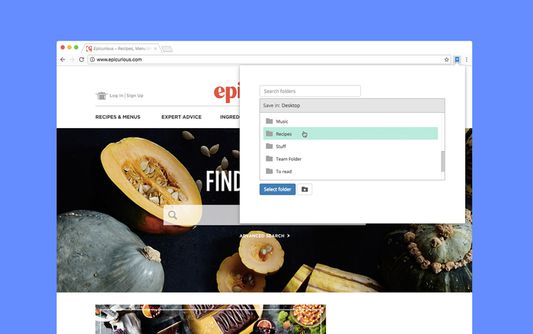
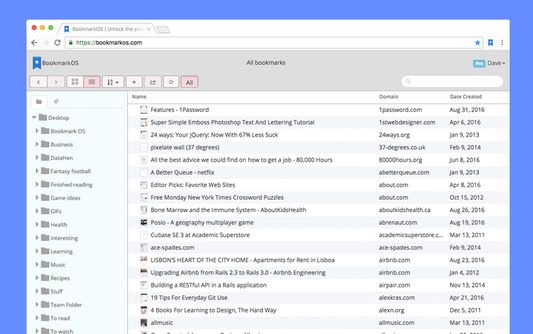

About this extension
This extension makes it easy to save bookmarks and tabs (for session and tab management) to the Bookmark OS website.
Bookmark OS is a bookmark manager and online desktop for organizing your digital life. Easily manage your bookmarks, to-dos, notes, and files all in one elegant, customizable desktop.
Visualize your bookmarks: it's easier to find a bookmark by visualizing where it is versus having to guess with search or tags. It also makes browsing much easier, 'Oh yea, I remember that hilarious gif of a tiny pug in a unicorn costume!'
Sort your bookmarks: can't find a bookmark you opened last week? Click 'View all' and sort by last opened. Or maybe you remember a bookmark's site but not the exact name? Sort by domain. Sorting gives you new and powerful ways to organize your bookmarks.
Filter with tags: an active tag will filter any view that you are in. For example, you could enable a 'to read' tag, perform a search and it would only search bookmarks tagged with 'to read.' Multiple tag filters can be activated at once and tags can be searched with auto-complete.
Folder collaboration: use cases include sharing resources for work or sharing recipes with friends. Once you invite others to your folder, any updates made to it will be automatically synced.
Other features include:
- Search is robust and shows results in real time as you type
- Easily create bookmarks with the bookmarklet
- Import your bookmarks from any service
- Importing finds dead links and marks them with a caution icon
- Autocomplete is used for tag and folder search
- Custom sorting allows you to re-arrange a folder's order
Bookmark OS is a bookmark manager and online desktop for organizing your digital life. Easily manage your bookmarks, to-dos, notes, and files all in one elegant, customizable desktop.
Visualize your bookmarks: it's easier to find a bookmark by visualizing where it is versus having to guess with search or tags. It also makes browsing much easier, 'Oh yea, I remember that hilarious gif of a tiny pug in a unicorn costume!'
Sort your bookmarks: can't find a bookmark you opened last week? Click 'View all' and sort by last opened. Or maybe you remember a bookmark's site but not the exact name? Sort by domain. Sorting gives you new and powerful ways to organize your bookmarks.
Filter with tags: an active tag will filter any view that you are in. For example, you could enable a 'to read' tag, perform a search and it would only search bookmarks tagged with 'to read.' Multiple tag filters can be activated at once and tags can be searched with auto-complete.
Folder collaboration: use cases include sharing resources for work or sharing recipes with friends. Once you invite others to your folder, any updates made to it will be automatically synced.
Other features include:
- Search is robust and shows results in real time as you type
- Easily create bookmarks with the bookmarklet
- Import your bookmarks from any service
- Importing finds dead links and marks them with a caution icon
- Autocomplete is used for tag and folder search
- Custom sorting allows you to re-arrange a folder's order
Rated 4.2 by 72 reviewers
Permissions and data
More information
- Add-on Links
- Version
- 2.0.1
- Size
- 23.05 KB
- Last updated
- 5 years ago (May 3, 2021)
- Related Categories
- License
- All Rights Reserved
- Privacy Policy
- Read the privacy policy for this add-on
- Version History
- Add to collection