Calm Colors by Marek Jedliński
Unreadable text on a page? Not enough contrast? Garish colors hurt your eyes? This extension will apply a lightweight, pastel style to a web page, to make browsing more comfortable.
21 Users21 Users
Extension Metadata
Screenshots
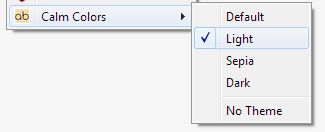
About this extension
Firefox/Chrome extension: tone down web page colors for comfort and readability.
Unreadable text on a page? Unpleasant color scheme? Not enough contrast? Garish colors hurt your eyes? This extension will apply a lightweight, pastel style to aweb page, to make browsing more comfortable.
Four different, pleasant themes are available: browser default, light, sepia and dark.
To apply a theme, right-click a page, select "Calm Colors". then select a theme.
To remove a theme: right-click a page, select "Calm Colors". then select "No Theme". (Or reload the page in the browser.)
Unreadable text on a page? Unpleasant color scheme? Not enough contrast? Garish colors hurt your eyes? This extension will apply a lightweight, pastel style to aweb page, to make browsing more comfortable.
Four different, pleasant themes are available: browser default, light, sepia and dark.
To apply a theme, right-click a page, select "Calm Colors". then select a theme.
To remove a theme: right-click a page, select "Calm Colors". then select "No Theme". (Or reload the page in the browser.)
Loosely based on the excellent "No Color" add-on for Firefox by SUN Chun-Yen, which is no longer supported.
Rated 3.8 by 5 reviewers
Permissions and data
More information
- Add-on Links
- Version
- 1.0.6resigned1
- Size
- 14.72 KB
- Last updated
- 2 years ago (Apr 25, 2024)
- Related Categories
- License
- Mozilla Public License 2.0
- Version History
- Add to collection