ChatGPT Disable Auto Scroll - FREE by Tik Hon
Stop annonying scrolling in ChatGPT. Prevent jerky animation of appearing text
7 Users7 Users
Extension Metadata
Screenshots
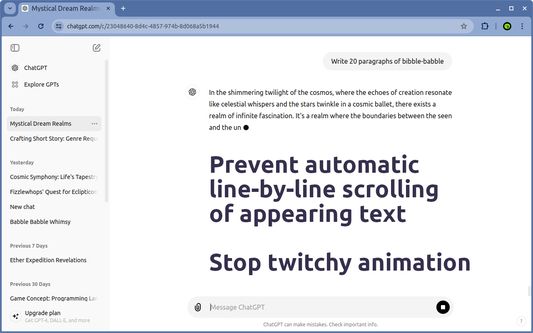
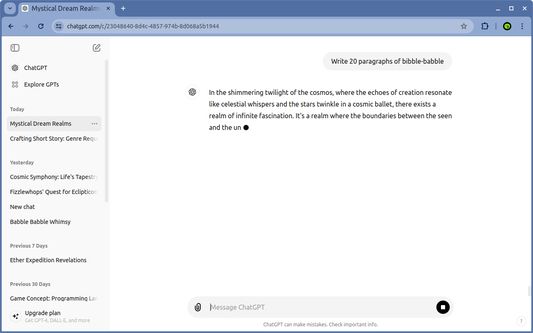
About this extension
Stop annonying scrolling in ChatGPT. Prevent jerky animation of appearing text
Irritated by jerky animation of appearing text in ChatGPT?
Look no further: this is the fix.
Disable annoying line-by-line scrolling when ChatGPT generates an answer.
Stop nauseating auto scroll in the web UI.
See side-by-side demo comparison: https://www.youtube.com/watch?v=v2ur0wqaIpA
- 🖱️ Integrates seamlessly in web UI, serves a single purpose
- 🆓 Free trial 5 days. After free trial ends, will work on even dates
- ✅ No ads, no tracking/analytics, no 3rd party code
Irritated by jerky animation of appearing text in ChatGPT?
Look no further: this is the fix.
Disable annoying line-by-line scrolling when ChatGPT generates an answer.
Stop nauseating auto scroll in the web UI.
See side-by-side demo comparison: https://www.youtube.com/watch?v=v2ur0wqaIpA
- 🖱️ Integrates seamlessly in web UI, serves a single purpose
- 🆓 Free trial 5 days. After free trial ends, will work on even dates
- ✅ No ads, no tracking/analytics, no 3rd party code
Rated 3 by 2 reviewers
Permissions and data
More information
- Add-on Links
- Version
- 1.0.4
- Size
- 26.08 KB
- Last updated
- a year ago (Jan 26, 2025)
- Related Categories
- License
- All Rights Reserved
- Version History
- Add to collection