Clear Tabs by FlyteSoft
This extension clears all but the active tab in Firefox.
51 Users51 Users
Extension Metadata
Screenshots
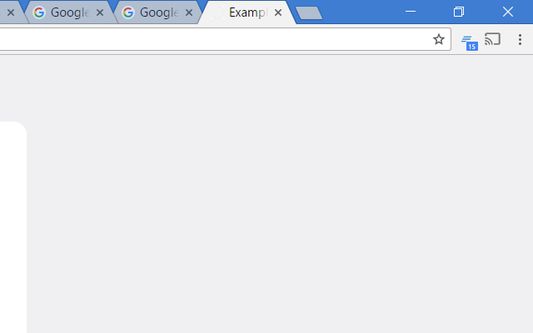
About this extension
This extension clears all but the active tab in your browser.
Have a lot of open tabs you want to easily clean up?
"Clear Tabs" allows you to quickly close all open tabs in Firefox, except for your currently selected tab. Just click the extension icon! The extension also counts how many tabs you have open.
Accidentally close all of your tabs and want them back? No problem! Just click the extension again when you see a "1 R" as a badge. All of your tabs will return.
Simple, easy, and memory efficient. Built for ease of use!
Please keep the following features in mind:
Only tabs in the current Firefox window will close, it will not close tabs on other Firefox window sessions.
If you create a new tab, remove a tab, or change window focus, your previously closed tabs will NOT be recoverable.
Tabs are only recoverable when the "R" recovery badge is visible in the extension icon.
The recovery feature is for accidental clicks or quick opening and closing of tabs only, not a true "tab saver" function.
Version History
1.0.0 -- Initial public release.
1.0.1 -- Improper recovery fixed when only two tabs open.
1.0.2 -- Package integrity error.
1.0.3 -- Fix Firefox icons.
1.0.4 -- Fixed error: Too many open tabs caused them not to be able to be restored.
- Performance improvement on closing tabs.
- First attempt at getting extension to work with Firefox for Android.
1.0.5.1 -- Performance improvements.
Finally fixed all bugs that would not allow a restore with a
high number of tabs open.
Removed compatibility with Firefox for Android: Work is in progress.
Have a lot of open tabs you want to easily clean up?
"Clear Tabs" allows you to quickly close all open tabs in Firefox, except for your currently selected tab. Just click the extension icon! The extension also counts how many tabs you have open.
Accidentally close all of your tabs and want them back? No problem! Just click the extension again when you see a "1 R" as a badge. All of your tabs will return.
Simple, easy, and memory efficient. Built for ease of use!
Please keep the following features in mind:
Only tabs in the current Firefox window will close, it will not close tabs on other Firefox window sessions.
If you create a new tab, remove a tab, or change window focus, your previously closed tabs will NOT be recoverable.
Tabs are only recoverable when the "R" recovery badge is visible in the extension icon.
The recovery feature is for accidental clicks or quick opening and closing of tabs only, not a true "tab saver" function.
Version History
1.0.0 -- Initial public release.
1.0.1 -- Improper recovery fixed when only two tabs open.
1.0.2 -- Package integrity error.
1.0.3 -- Fix Firefox icons.
1.0.4 -- Fixed error: Too many open tabs caused them not to be able to be restored.
- Performance improvement on closing tabs.
- First attempt at getting extension to work with Firefox for Android.
1.0.5.1 -- Performance improvements.
Finally fixed all bugs that would not allow a restore with a
high number of tabs open.
Removed compatibility with Firefox for Android: Work is in progress.
Rated 4.2 by 6 reviewers
Permissions and data
More information
- Version
- 1.0.5.2resigned1
- Size
- 12.01 KB
- Last updated
- 2 years ago (Apr 25, 2024)
- Related Categories
- License
- Mozilla Public License 2.0
- Version History
- Add to collection