Console Log Element by Howard Chiam
Creates a console log interface on the page (even on mobile!)
Extension Metadata
Screenshots

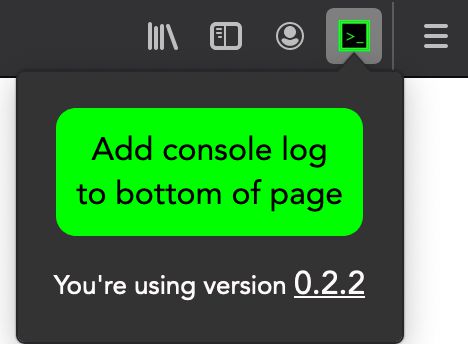
About this extension
Sometimes I wish I could just open the console log right on a mobile device.
This simple add-on enables you to send commands to the console log without having to open the dev tools, even on mobile.
Once installed, you can bring up the console log interface by clicking on the add-on icon and button. You can also:
- Use $() as a shortcut for document.querySelector(), which works like jQuery's $().
- Use $$() as a shortcut for document.querySelectorAll().
- Use clear() to clear the output.
- Submit "x" to hide the interface.
- You can tap any previous (valid) input to quickly reuse it, and type less on mobile.
- The input is a multiline textarea, so you can hit enter to input multiple lines of code.
- To submit, hit the "Send command" button, or hit Shift+Enter, or hit Ctrl+Enter.
- Click on the output to expand/collapse it.
You can see the source code here: https://github.com/hchiam/console-log-element
Mobile device demo: https://drive.google.com/open?id=1azFuTrUgoU6IBHb1BLJCQJlyYscMtdSS
Laptop demo: https://drive.google.com/open?id=14s2YO8iKGH9RbK1AkUGLlHreGoV9Pcsn
This simple add-on enables you to send commands to the console log without having to open the dev tools, even on mobile.
Once installed, you can bring up the console log interface by clicking on the add-on icon and button. You can also:
- Use $() as a shortcut for document.querySelector(), which works like jQuery's $().
- Use $$() as a shortcut for document.querySelectorAll().
- Use clear() to clear the output.
- Submit "x" to hide the interface.
- You can tap any previous (valid) input to quickly reuse it, and type less on mobile.
- The input is a multiline textarea, so you can hit enter to input multiple lines of code.
- To submit, hit the "Send command" button, or hit Shift+Enter, or hit Ctrl+Enter.
- Click on the output to expand/collapse it.
You can see the source code here: https://github.com/hchiam/console-log-element
Mobile device demo: https://drive.google.com/open?id=1azFuTrUgoU6IBHb1BLJCQJlyYscMtdSS
Laptop demo: https://drive.google.com/open?id=14s2YO8iKGH9RbK1AkUGLlHreGoV9Pcsn
https://github.com/hchiam/console-log-element
Rated 3 by 2 reviewers
Permissions and data
More information
- Add-on Links
- Version
- 2.1.1
- Size
- 15.33 KB
- Last updated
- 6 years ago (Aug 3, 2020)
- Related Categories
- License
- MIT License
- Version History
- Add to collection