Detach Tab: Button, Menu & Shortcut Key by Dan Caprine
Detach the current tab, or selected tabs, with a toolbar button, from the tab menu, or via a shortcut key.
12 Users12 Users
Extension Metadata
Screenshots


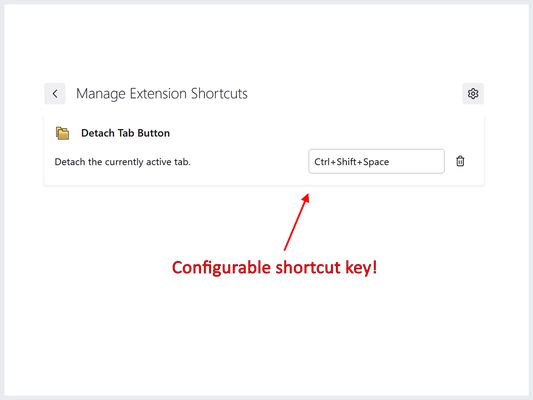
Permissions and data
More information
- Add-on Links
- Version
- 1.10
- Size
- 21.34 KB
- Last updated
- 4 years ago (Sep 22, 2021)
- Related Categories
- License
- Mozilla Public License 2.0
- Version History
- Add to collection