Discord Status Countdown by Younes Aassila
Set your Discord status to a customizable countdown timer.
24 Users24 Users
Extension Metadata
Screenshots
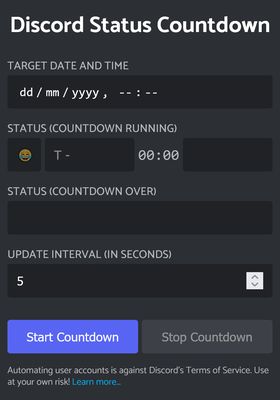
About this extension
A web extension to set your Discord status to a customizable countdown timer.
Usage
1. Log in to your Discord account on https://discord.com/app. Open the extension's menu (blue hourglass)
2. Configure your countdown timer
3. Click on 'Start Countdown'
To stop the countdown timer, click on 'Stop Countdown'
⚠️ Warning: Automating user accounts is against Discord's Terms of Service. Use at your own risk!
ℹ️ This extension is open-source; check out the source code at https://github.com/younesaassila/discord-status-countdown
Usage
1. Log in to your Discord account on https://discord.com/app. Open the extension's menu (blue hourglass)
2. Configure your countdown timer
3. Click on 'Start Countdown'
To stop the countdown timer, click on 'Stop Countdown'
⚠️ Warning: Automating user accounts is against Discord's Terms of Service. Use at your own risk!
ℹ️ This extension is open-source; check out the source code at https://github.com/younesaassila/discord-status-countdown
Rated 4 by 1 reviewer
Permissions and data
More information
- Add-on Links
- Version
- 1.2.3
- Size
- 336.65 KB
- Last updated
- a year ago (Feb 6, 2025)
- Related Categories
- Privacy Policy
- Read the privacy policy for this add-on
- Version History
- Add to collection