Edit with VIM text editor by Joe Ertaba
Edit an HTML element and all its child nodes in VIM text editor with real-time updates
32 Users32 Users
Extension Metadata
Screenshots
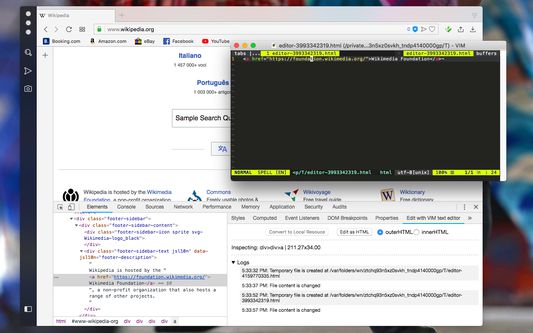
About this extension
You can use VIM editor for the following actions:
1. Edit texture or any other text fields in any webpage.
2. Edit HTML element using the toolbar inspection tool
3. Edit any HTML element using the devtools
4. Edit external CSS and JS files
This extension automatically transfers your changes when the generated temporary file gets saved. You can have as many simultaneous editors as you would like. The extension will keep track of these editors for you.
Important note: To use this extension you will need to have a VIM instance that supports GUI (works without a terminal emulator). By default, the extension uses MacVim on Mac and gVim on Windows and Linux operating systems.
Note: To use this extension you will need to install a small native wrapper which allows the extension monitor file writes. You will get the notification about how to install this wrapper on the first usage.
1. Edit texture or any other text fields in any webpage.
2. Edit HTML element using the toolbar inspection tool
3. Edit any HTML element using the devtools
4. Edit external CSS and JS files
This extension automatically transfers your changes when the generated temporary file gets saved. You can have as many simultaneous editors as you would like. The extension will keep track of these editors for you.
Important note: To use this extension you will need to have a VIM instance that supports GUI (works without a terminal emulator). By default, the extension uses MacVim on Mac and gVim on Windows and Linux operating systems.
Note: To use this extension you will need to install a small native wrapper which allows the extension monitor file writes. You will get the notification about how to install this wrapper on the first usage.
Rated 3.2 by 6 reviewers
Permissions and data
Required permissions:
- Exchange messages with programs other than Firefox
- Download files and read and modify the browser’s download history
- Display notifications to you
- Access browser tabs
- Access your data for all websites
More information
- Add-on Links
- Version
- 0.1.1
- Size
- 166.98 KB
- Last updated
- 6 years ago (Oct 7, 2019)
- Related Categories
- License
- Mozilla Public License 2.0
- Privacy Policy
- Read the privacy policy for this add-on
- Version History
- Add to collection
The developer of this extension asks that you help support its continued development by making a small contribution.