Get Site Favicon by no.web.developer
You can get the favicon for the site by entering a URL.
90 Users90 Users
Extension Metadata
Screenshots
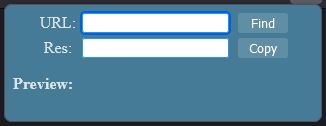

About this extension
** Introduction **
This is a simple small tool that gets the favicon of the website by entering an URL. That's it. This tool only does this one thing.
** Usage **
1. Click the tool icon to pop up the window;
2. Enter a URL in the URL entry box;
3. Click on the "Find" button and wait;
4. After a while, the result will appear (if there is no error), you can copy the icon address or download the icon to the local.
Well, now that you have learned how to use the tool, it's up to you to save the world.
** Support **
The tool is open source based on GPL-3.0 license. For more details and source code, see https://github.com/LightAPIs/get-site-favicon
This is a simple small tool that gets the favicon of the website by entering an URL. That's it. This tool only does this one thing.
** Usage **
1. Click the tool icon to pop up the window;
2. Enter a URL in the URL entry box;
3. Click on the "Find" button and wait;
4. After a while, the result will appear (if there is no error), you can copy the icon address or download the icon to the local.
Well, now that you have learned how to use the tool, it's up to you to save the world.
** Support **
The tool is open source based on GPL-3.0 license. For more details and source code, see https://github.com/LightAPIs/get-site-favicon
Rated 5 by 2 reviewers
Permissions and data
Required permissions:
- Download files and read and modify the browser’s download history
- Access your data for all websites
More information
- Add-on Links
- Version
- 1.1.2
- Size
- 153.47 KB
- Last updated
- 4 years ago (Jul 26, 2022)
- Related Categories
- Version History
- Add to collection