Hide all images by sur
Hides all images on webpages
110 Users110 Users
Extension Metadata
Screenshots


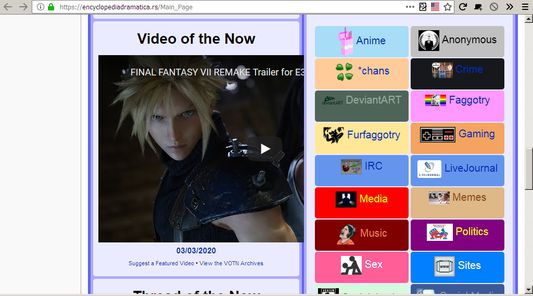
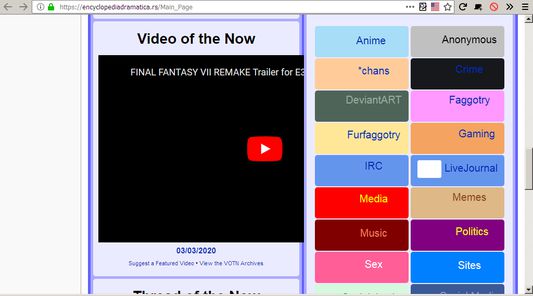
About this extension
Allows to hide (and then unhide back) all images (including background images) on all tabs.
Usage
Click the toolbar button to hide/unhide.
Operating principle
Works by adding/removing following CCS code:
Version history
Source code
Git repo: github:sur98ke/hide-images-ff-quantum
Credits
Based on Hide Images by SavageRu
Usage
Click the toolbar button to hide/unhide.
Operating principle
Works by adding/removing following CCS code:
img,svg{visibility: hidden !important;} *{background-image: none !important;}
Version history
- 2019-Aug-07
Improved performance, allows hiding svg elements. - 2019-Jun-12
First published version
Source code
Git repo: github:sur98ke/hide-images-ff-quantum
Credits
Based on Hide Images by SavageRu
Rated 4.3 by 6 reviewers
Permissions and data
More information
- Version
- 1.4
- Size
- 18.27 KB
- Last updated
- 6 years ago (Aug 6, 2019)
- Related Categories
- License
- Mozilla Public License 2.0
- Version History
- Add to collection