Hide YouTube Annotations by extensionsforyourneeds
Watch YouTube without being distracted by annotations. This extension hides all annotations in YouTube videos by default.
9 Users9 Users
Extension Metadata
Screenshots
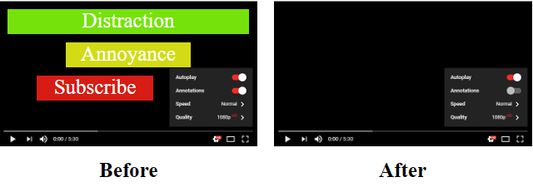
About this extension
Works also in iframes and ad videos and without to login in your Google account.
Annotations can be displayed individually by clicking on the settings button on each video.
Icon has no function and can be removed from toolbar.
"Access browser activity during navigation" is needed to make this extension work in already opened tabs immediately after installation.
Annotations can be displayed individually by clicking on the settings button on each video.
Icon has no function and can be removed from toolbar.
"Access browser activity during navigation" is needed to make this extension work in already opened tabs immediately after installation.
Rated 3.3 by 3 reviewers
Permissions and data
Required permissions:
- Access browser activity during navigation
- Access your data for gaming.youtube.com
- Access your data for www.youtube-nocookie.com
- Access your data for www.youtube.com
More information
- Add-on Links
- Version
- 2018.7.20resigned1
- Size
- 14.62 KB
- Last updated
- 2 years ago (Apr 25, 2024)
- Related Categories
- License
- All Rights Reserved
- Version History
- Add to collection