iD Strava Heatmap by julcnx
Easily overlay the Strava Global Heatmap in your iD editor and gain valuable insights into popular routes and activity patterns.
176 Users176 Users
Extension Metadata
Screenshots

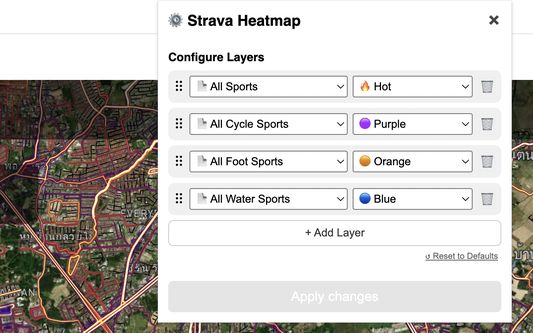
About this extension
- Install the extension in your browser and pin it to your toolbar.
- Go to https://www.openstreetmap.org/edit?editor=id to open the iD editor.
- Press B or click Background Settings, then scroll to the Overlays section.
- Select any Strava Heatmap overlay from the list.
- Click the red extension icon to log in to Strava. Sign up here if needed: https://www.strava.com/
- After logging in, click the green extension icon to set activity type, color, and opacity.
- Press Shift+Q to toggle overlay visibility, and Shift+W to toggle data visibility.
Rated 5 by 3 reviewers
Permissions and data
Required permissions:
- Block content on any page
- Display notifications to you
- Access your data for www.openstreetmap.org
- Access your data for www.strava.com
Optional permissions:
- Access your data for sites in the strava.com domain
- Access your data for www.openstreetmap.org
More information
- Add-on Links
- Version
- 0.12.2
- Size
- 70.52 KB
- Last updated
- 3 months ago (Aug 4, 2025)
- Related Categories
- License
- MIT License
- Version History
- Add to collection