Improve Crunchyroll by Thomas Tavernier
Enhance Crunchyroll: theater mode, skip intros/outros, mark as watched/not watched, fast forward/backward buttons, dark mode, ...
4,565 Users4,565 Users
Extension Metadata
Screenshots

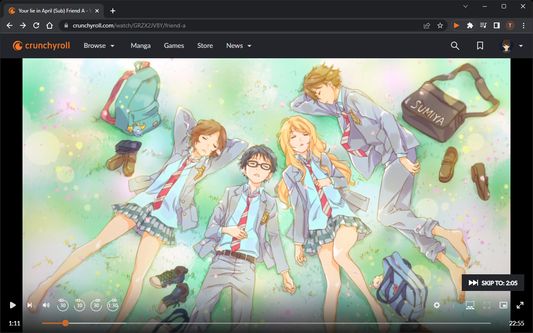
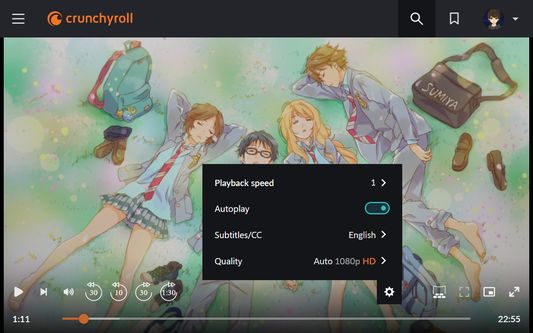


About this extension
Improve Crunchyroll can:
- Make the video player bigger (2 mods)
- Take all window in fullscreen
- Skipping's buttons/shortcut for intros, recaps, outros... (buttons with time in it come from this extension and are subtitles based, won't be flawless, the others are native)
- Add integration options with MyAnimeList and AniList
- Add the broadcast date of the next episode
- Control video playback speed in the existing player settings
- Mark episode/entire series as watched/not watched
- Blur or hide runner thumbnail
- Hide scrollbar for a better immersion
- Hide player dim screen
- Hide subtitles
- Hide play pause button
- Hide player UI options & shortcuts
- Hide banner after last episode
- Disable NumPad
- Add fast backward/forward buttons
- Add fast backward/forward shortcuts
- Add video playback speed shortcuts
- Open header menu on hover option
- Add Picture-in-Picture button (no subtitles)
- Maximize on double-click option
- Each features can be turn on/off
- Backup/reset settings
New:
- Next/Previous episode shortcuts
- Bring back resolution based quality
Support new version of Crunchyroll.
Feedbacks are welcomed!
Translation are made with google translate, it may contains errors.
Extension name and popup inspired by Improve YouTube extension!
- Make the video player bigger (2 mods)
- Take all window in fullscreen
- Skipping's buttons/shortcut for intros, recaps, outros... (buttons with time in it come from this extension and are subtitles based, won't be flawless, the others are native)
- Add integration options with MyAnimeList and AniList
- Add the broadcast date of the next episode
- Control video playback speed in the existing player settings
- Mark episode/entire series as watched/not watched
- Blur or hide runner thumbnail
- Hide scrollbar for a better immersion
- Hide player dim screen
- Hide subtitles
- Hide play pause button
- Hide player UI options & shortcuts
- Hide banner after last episode
- Disable NumPad
- Add fast backward/forward buttons
- Add fast backward/forward shortcuts
- Add video playback speed shortcuts
- Open header menu on hover option
- Add Picture-in-Picture button (no subtitles)
- Maximize on double-click option
- Each features can be turn on/off
- Backup/reset settings
New:
- Next/Previous episode shortcuts
- Bring back resolution based quality
Support new version of Crunchyroll.
Feedbacks are welcomed!
Translation are made with google translate, it may contains errors.
Extension name and popup inspired by Improve YouTube extension!
Rated 4.5 by 33 reviewers
Permissions and data
Required permissions:
- Access your data for static.crunchyroll.com
- Access your data for beta.crunchyroll.com
- Access your data for www.crunchyroll.com
More information
- Add-on Links
- Version
- 4.8.0
- Size
- 80.45 KB
- Last updated
- 4 months ago (Sep 24, 2025)
- Related Categories
- License
- MIT License
- Privacy Policy
- Read the privacy policy for this add-on
- Version History
- Add to collection