Kick Assist by MiahFuta
Enhance Kick.com with Message History, Replay Buffer, VOD Controls, Spell Check and More!
444 Users444 Users
You'll need Firefox to use this extension
Extension Metadata
Screenshots
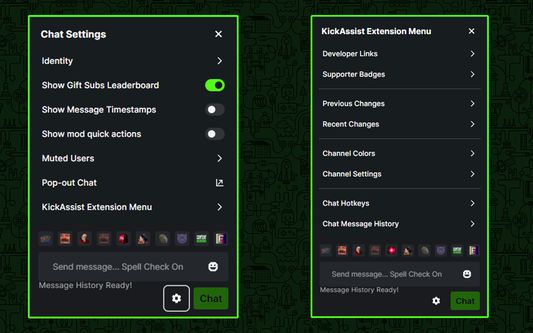
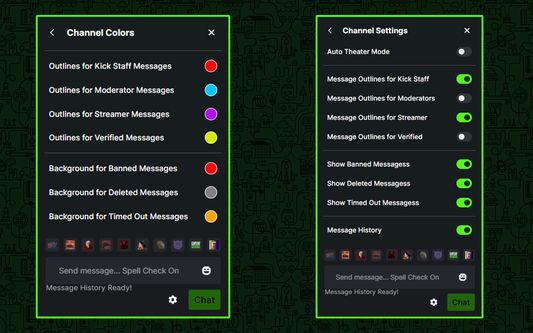


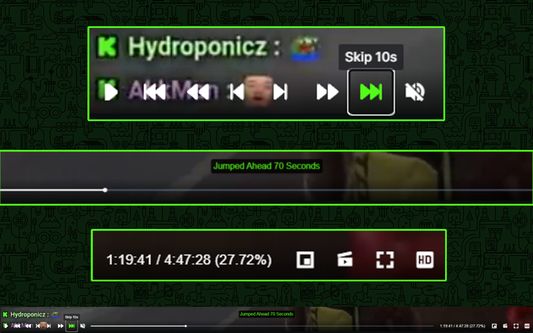
About this extension
With a Sent Message History to Resend Messages Faster + A Replay Buffer to Rewind Streams + Spellcheck Enabled in Chat + Added VOD Controls and More; Using KickAssist just seems like an obvious choice.
- USAGE NOTE -
Make sure to right click the extension icon in your browser bar, click always allow on Kick, or else the extension will not work as it should.
- How to use -
Open: https://kick.com/stream
This will open Kick using the Old UI
From there you can use Kick with Kick Assist
Tip: Set that URL as your bookmark for opening Kick
- Chat Features -
Enables Spellcheck
Sent Message History
Sound on Mention Option
Copy Message Button
Custom KickAssist Emotes
Auto Fill Last Sent Message
Theater Mode Left Side Chat Option
Auto Focus Input after Message Send
Auto Focus Input after Quick Emote Send
Toggle Auto Chat Scrolling with ALT Key
Client Side Chat Clear Prevention
Client Side Chat Clear Option
Show Banned Messages
Show Deleted Messages
Show Timed Out Messages
Reveals Detailed Mod Actions
Message Outlines for Staff
Message Outlines for Moderators
Message Outlines for Streamer
Message Outlines for Verified
- Stream Features -
Auto HD Stream
Auto Mute Stream
Auto Theater Mode
Auto Reject Hosts Option
Replay Buffer to Rewind
Custom Playback Speed
Custom Channel Stats Overlay
Draggable and Resizable Chat Overlay Widget
Clicking on the Live Button in Streams will skip ahead to the live video
- VOD Features -
Save VOD Time History
Better VOD Controls
Better Time Stamps
Custom Playback Speed
Space Bar = Pause/Play
- Other Features -
Animated Supporter Badges for everyone who helps support the extension
Typing KA in chat will show a Custom Animated Emote to All Extension Users
- USAGE NOTE -
Make sure to right click the extension icon in your browser bar, click always allow on Kick, or else the extension will not work as it should.
- How to use -
Open: https://kick.com/stream
This will open Kick using the Old UI
From there you can use Kick with Kick Assist
Tip: Set that URL as your bookmark for opening Kick
- Chat Features -
Enables Spellcheck
Sent Message History
Sound on Mention Option
Copy Message Button
Custom KickAssist Emotes
Auto Fill Last Sent Message
Theater Mode Left Side Chat Option
Auto Focus Input after Message Send
Auto Focus Input after Quick Emote Send
Toggle Auto Chat Scrolling with ALT Key
Client Side Chat Clear Prevention
Client Side Chat Clear Option
Show Banned Messages
Show Deleted Messages
Show Timed Out Messages
Reveals Detailed Mod Actions
Message Outlines for Staff
Message Outlines for Moderators
Message Outlines for Streamer
Message Outlines for Verified
- Stream Features -
Auto HD Stream
Auto Mute Stream
Auto Theater Mode
Auto Reject Hosts Option
Replay Buffer to Rewind
Custom Playback Speed
Custom Channel Stats Overlay
Draggable and Resizable Chat Overlay Widget
Clicking on the Live Button in Streams will skip ahead to the live video
- VOD Features -
Save VOD Time History
Better VOD Controls
Better Time Stamps
Custom Playback Speed
Space Bar = Pause/Play
- Other Features -
Animated Supporter Badges for everyone who helps support the extension
Typing KA in chat will show a Custom Animated Emote to All Extension Users
Rated 3.6 by 12 reviewers
Permissions and dataLearn more
Required permissions:
- Access browser tabs
- Access your data for kick.com
Optional permissions:
- Access your data for sites in the kick.com domain
More information
- Add-on Links
- Version
- 1.2.5
- Size
- 119.53 KB
- Last updated
- 8 months ago (Jan 29, 2025)
- Related Categories
- Version History
- Add to collection
Release notes for 1.2.5
Misc Bug Fixes
More extensions by MiahFuta
- There are no ratings yet
- There are no ratings yet
- There are no ratings yet
- There are no ratings yet
- There are no ratings yet
- There are no ratings yet