LaunchTile by Stefan Dietz
Swiftly open bookmarks and run snippets
6 Users6 Users
Extension Metadata
Screenshots
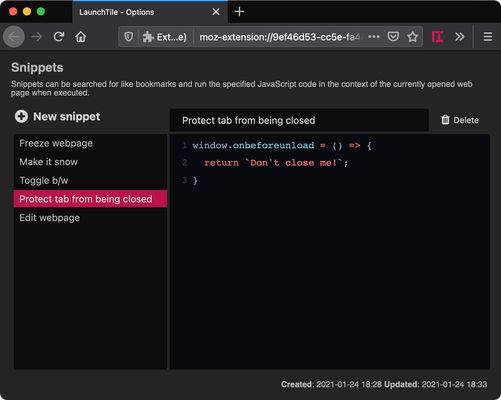

About this extension
* Open the LaunchTile window with Ctrl+Q and start searching
* Results can be navigated using the keyboard (arrow keys + enter)
* Bookmarklets are detected as such and run in the context of the currently open tab
* Additionally, larger JavaScript snippets can be managed on the options page
* Initially, without search query, the most recently created bookmarks are shown
* Dark and light theme, automatically toggled by system preferences
To change the hotkey, open about:addons, click the cogwheel symbol, choose "Manage Extension Shortcuts" and look for LaunchTile.
* Results can be navigated using the keyboard (arrow keys + enter)
* Bookmarklets are detected as such and run in the context of the currently open tab
* Additionally, larger JavaScript snippets can be managed on the options page
* Initially, without search query, the most recently created bookmarks are shown
* Dark and light theme, automatically toggled by system preferences
To change the hotkey, open about:addons, click the cogwheel symbol, choose "Manage Extension Shortcuts" and look for LaunchTile.
Rated 5 by 1 reviewer
Permissions and data
More information
- Add-on Links
- Version
- 3.2.0
- Size
- 856.98 KB
- Last updated
- 3 years ago (Feb 12, 2023)
- Related Categories
- License
- All Rights Reserved
- Version History
- Add to collection