[LIPSS-Beta] Learn a new language! by Kcotoi
Easily learn, improve and practice your new language skills through Netflix movies and series with dual subtitles!
Extension Metadata
Screenshots

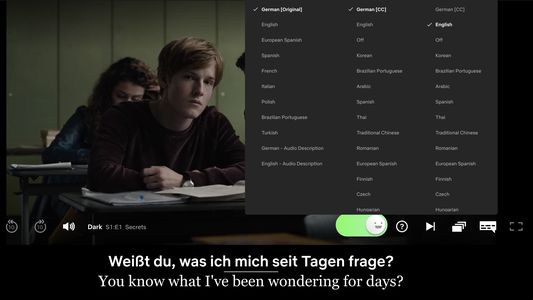
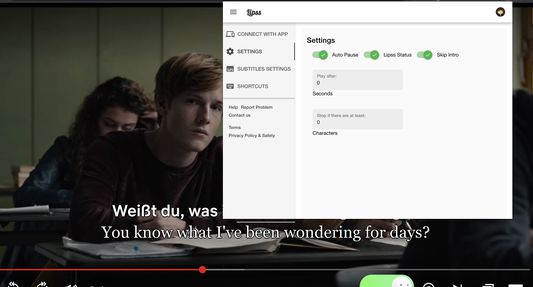
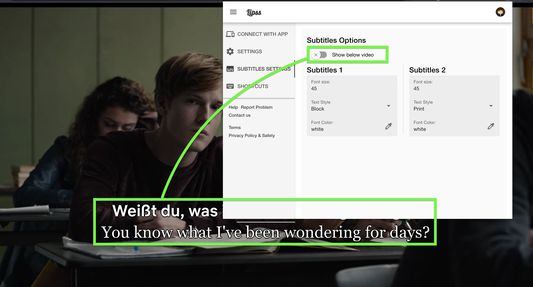
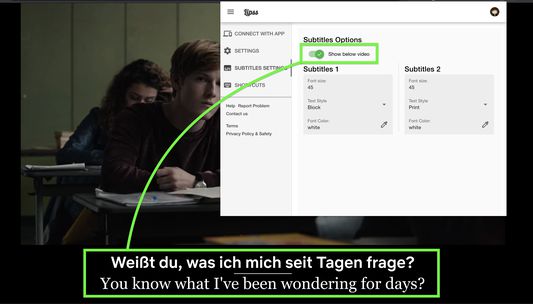
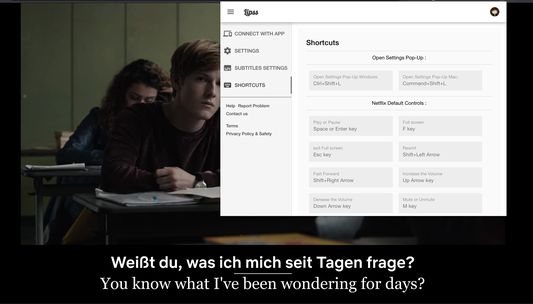
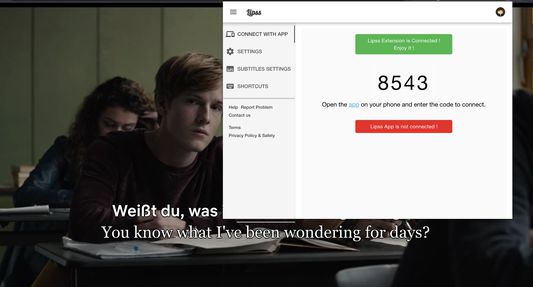
About this extension
Our extension allows playing movies with dual subtitles synched to offer a nice viewing experience.
Switching subtitles can be easily done by using the secondary menu integrated into Netflix native player.
Fantastic pop-up settings with:
Switching subtitles can be easily done by using the secondary menu integrated into Netflix native player.
Fantastic pop-up settings with:
- ✔ Main Settings to:
- ✔ Automatically pause after each subtitle when it ends.
✔ Specify for how long to pause.
- ✔ Specify a minimum subtitle length in characters for triggering video
pause, to avoid useless stopping for short words.
- ✔ Subtitles settings to:
- ✔ Make changes with live preview (during movie playback) for font, size and color.
✔ Show subtitles below or on video.
Rated 4 by 1 reviewer
Permissions and data
More information
- Add-on Links
- Version
- 0.1.0
- Size
- 1.95 MB
- Last updated
- 5 years ago (Feb 28, 2021)
- Related Categories
- License
- All Rights Reserved
- Privacy Policy
- Read the privacy policy for this add-on
- Version History
- Add to collection