Local Video Player, Local Video Playlist Player by Nahom Ketema
Play videos in the browser. Simply choose the folder containing your video. This browser-based player handles entire local video folders, offering playlist navigation, automatic subtitle detection (subtitle in same folders as video ), and captions.
23 Users23 Users
Extension Metadata
Screenshots
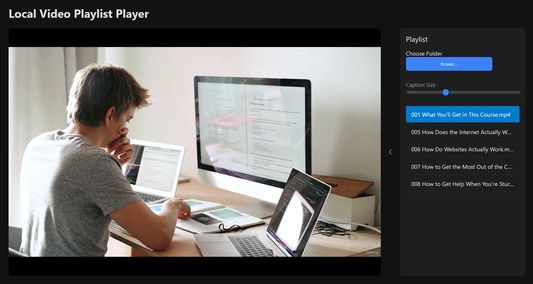
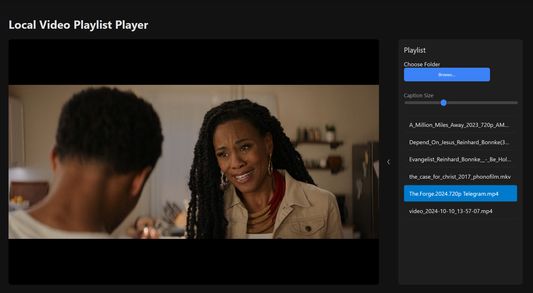
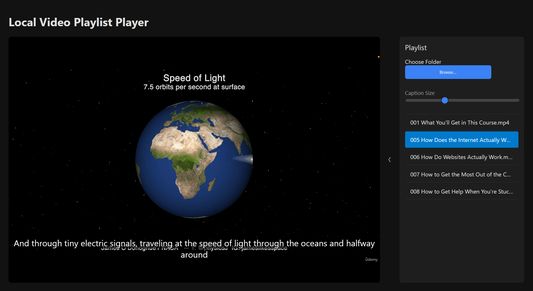
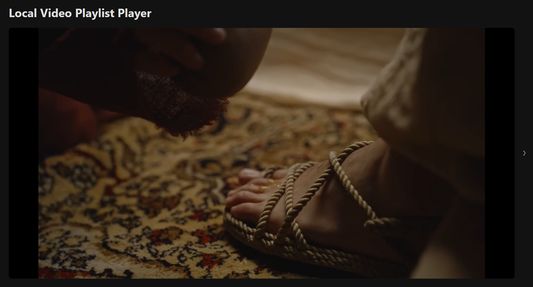

About this extension
-> Local Video & Folder Playlist Player (MP4, WebM, and OGG video formats)
No more switching between apps – Watch everything directly in your browser
No more manual subtitle loading – Automatic detection does the work for you
Watch Your Entire Video Collection Without Hassle – Right in Your Browser!
The Local Video & Folder Playlist Player is here to change that! This powerful extension transforms your browser into a sleek, feature-rich video player that handles your entire video collection with ease.
✨ Key Features
1. One-Click Folder Loading
Open an entire folder of videos at once – no need to add files one by one
Automatically creates a clean, scrollable playlist of all your videos
Sorts files alphabetically for easy navigation
📂 How to Use
Click the extension icon in your browser's toolbar
Click "Choose Folder" and select a folder containing your videos
The player will automatically load all video files and any matching subtitles
Click any video in the playlist to start watching
Use the Caption Size slider to adjust subtitle text
🔍 Perfect For
Watching lecture recordings or tutorials
Browsing personal video collections
Reviewing recorded meetings or presentations
Anyone who prefers a simple, no-frills video player
🔒 Privacy & Security
100% local processing – Your videos stay on your computer
No file uploads – Nothing is sent to any server
No tracking – We don't collect any data about you or your files
⚙️ Requirements
Works with Firefox (desktop)
No additional software needed – runs entirely in your browser
Supports all common video formats (MP4, WebM, OGG, etc.)
Why Choose This Player?
No more switching between apps – Watch everything directly in your browser
No more manual subtitle loading – Automatic detection does the work for you
No more disorganized video libraries – Keep all your videos in their original folders
Get ready to enjoy your video collection – completely free, with no strings attached!
No more switching between apps – Watch everything directly in your browser
No more manual subtitle loading – Automatic detection does the work for you
Watch Your Entire Video Collection Without Hassle – Right in Your Browser!
The Local Video & Folder Playlist Player is here to change that! This powerful extension transforms your browser into a sleek, feature-rich video player that handles your entire video collection with ease.
✨ Key Features
1. One-Click Folder Loading
Open an entire folder of videos at once – no need to add files one by one
Automatically creates a clean, scrollable playlist of all your videos
Sorts files alphabetically for easy navigation
- Automatic Subtitle Support
Auto-detects subtitles in .srt and .vtt formats
Smart matching – Subtitles are automatically paired with videos when their filenames match (e.g., MyVideo.mp4 and MyVideo_en.srt)
Works with common naming patterns like:
VideoName_en.srt
VideoName (English).vtt
VideoName.EN.srt - User-Friendly Controls
Adjustable subtitle size – Make captions larger or smaller with a simple slider
Playlist navigation – Easily jump between videos in your playlist
Auto-play – Videos play automatically in sequence for uninterrupted viewing
Keyboard shortcuts – Use spacebar to play/pause, arrow keys to seek - Clean, Intuitive Interface
Minimalist design that puts your videos front and center
Collapsible playlist – Show or hide the playlist with one click
Responsive layout – Works great on different screen sizes - Privacy-First & Offline-First
No internet required – All processing happens locally on your computer
No data collection – Your videos and subtitles never leave your device
No ads, no tracking, no nonsense
📂 How to Use
Click the extension icon in your browser's toolbar
Click "Choose Folder" and select a folder containing your videos
The player will automatically load all video files and any matching subtitles
Click any video in the playlist to start watching
Use the Caption Size slider to adjust subtitle text
🔍 Perfect For
Watching lecture recordings or tutorials
Browsing personal video collections
Reviewing recorded meetings or presentations
Anyone who prefers a simple, no-frills video player
🔒 Privacy & Security
100% local processing – Your videos stay on your computer
No file uploads – Nothing is sent to any server
No tracking – We don't collect any data about you or your files
⚙️ Requirements
Works with Firefox (desktop)
No additional software needed – runs entirely in your browser
Supports all common video formats (MP4, WebM, OGG, etc.)
Why Choose This Player?
No more switching between apps – Watch everything directly in your browser
No more manual subtitle loading – Automatic detection does the work for you
No more disorganized video libraries – Keep all your videos in their original folders
Get ready to enjoy your video collection – completely free, with no strings attached!
Rated 0 by 0 reviewers
Permissions and data
More information
- Add-on Links
- Version
- 2.0
- Size
- 34.25 KB
- Last updated
- 7 months ago (Jul 1, 2025)
- Related Categories
- License
- Mozilla Public License 2.0
- Version History
- Add to collection
The developer of this extension asks that you help support its continued development by making a small contribution.