Mantis Helper by Michael Fiedler
Mantis Helper is a browser extension that streamlines your bug tracking workflow. Select an issue number on any webpage, right-click, and choose 'Open in Mantis' to view it in a new tab. Customizable Mantis URL via options UI.
No UsersNo Users
Extension Metadata
Screenshots
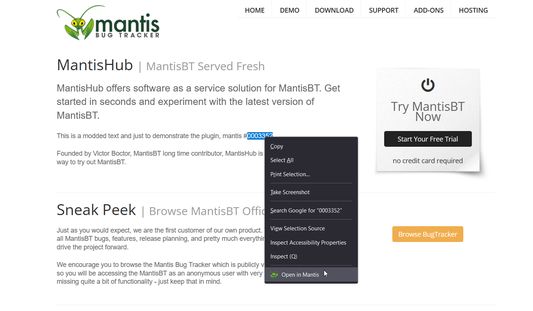
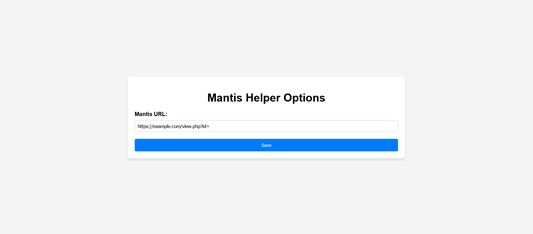
About this extension
Overview:
Mantis Helper is a browser extension that adds a contextual menu option for quickly opening issue numbers in Mantis, a popular bug tracking system. The extension aims to streamline your workflow by enabling you to navigate directly to Mantis issues from any webpage where an issue number is displayed.
Features:
Context Menu Integration: Select a number (issue ID) on any webpage, right-click, and choose "Open in Mantis" to open the relevant issue in a new tab.
Custom Mantis URL: Configure your specific Mantis instance URL through the options UI.
Permissions
The extension requires the following permissions:
Context Menus: To add the "Open in Mantis" option to the browser's right-click menu.
Storage: To save the custom Mantis URL that you set in the options.
How to Use:
Installation: Download and install the extension.
Configuration: Go to the extension options (Settings > Extensions > Mantis Helper > Options) and input your Mantis URL if it's different from the default.
Usage: Highlight any issue number on a webpage, right-click, and select "Open in Mantis".
Mantis Helper is a browser extension that adds a contextual menu option for quickly opening issue numbers in Mantis, a popular bug tracking system. The extension aims to streamline your workflow by enabling you to navigate directly to Mantis issues from any webpage where an issue number is displayed.
Features:
Context Menu Integration: Select a number (issue ID) on any webpage, right-click, and choose "Open in Mantis" to open the relevant issue in a new tab.
Custom Mantis URL: Configure your specific Mantis instance URL through the options UI.
Permissions
The extension requires the following permissions:
Context Menus: To add the "Open in Mantis" option to the browser's right-click menu.
Storage: To save the custom Mantis URL that you set in the options.
How to Use:
Installation: Download and install the extension.
Configuration: Go to the extension options (Settings > Extensions > Mantis Helper > Options) and input your Mantis URL if it's different from the default.
Usage: Highlight any issue number on a webpage, right-click, and select "Open in Mantis".
Rated 0 by 0 reviewers
More information
- Add-on Links
- Version
- 1.2.0.0
- Size
- 72.2 KB
- Last updated
- 2 years ago (Oct 7, 2023)
- Related Categories
- License
- MIT License
- Version History
- Add to collection