Music Guru for youtube by Nebular 101
Use copyrighted music on YouTube
1 User1 User
Extension Metadata
Screenshots
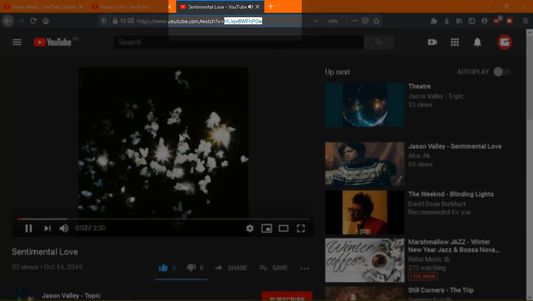
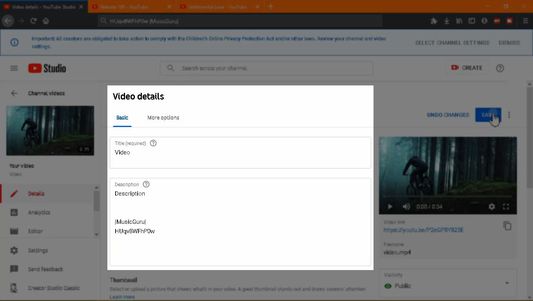
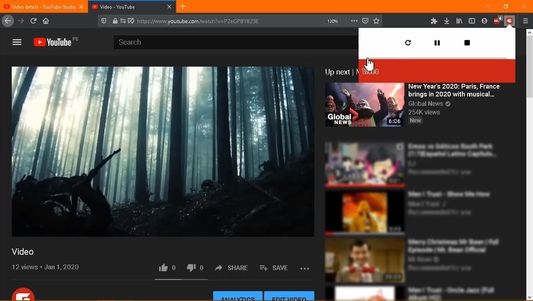
About this extension
𝐇𝐨𝐰 𝐭𝐨 𝐮𝐬𝐞 𝐢𝐭?
First you need to paste a code in your video description like this.
𝗬𝗼𝘂𝗿 𝘃𝗶𝗱𝗲𝗼 𝗱𝗲𝘀𝗰𝗿𝗶𝗽𝘁𝗶𝗼𝗻
|𝐌𝐮𝐬𝐢𝐜𝐆𝐮𝐫𝐮|
𝐏𝟐𝐞𝐆𝐏𝟖𝐘𝟖𝟐𝟑𝐄
This 11 digits code is extracted from the video url you want for example
/watch?v= 𝐏𝟐𝐞𝐆𝐏𝟖𝐘𝟖𝟐𝟑𝐄
After doing this open your video in a new tab.
A text is going to appear in the autoplay this indicates that your music is loaded.
Play your video.
Click the addon icon.
Some buttons are going to appear.
Click the progress bar to start the audio.
𝗡𝗼𝘄 𝘁𝗵𝗲 𝗮𝘂𝗱𝗶𝗼 𝗶𝘀 𝗹𝗼𝗮𝗱𝗲𝗱 𝗮𝗻𝗱 𝘆𝗼𝘂 𝗰𝗮𝗻 𝗽𝗹𝗮𝘆 𝘆𝗼𝘂𝗿 𝘃𝗶𝗱𝗲𝗼 𝘄𝗶𝘁𝗵 𝗰𝗼𝗽𝘆𝗿𝗶𝗴𝗵𝘁 𝗺𝘂𝘀𝗶𝗰.
First you need to paste a code in your video description like this.
𝗬𝗼𝘂𝗿 𝘃𝗶𝗱𝗲𝗼 𝗱𝗲𝘀𝗰𝗿𝗶𝗽𝘁𝗶𝗼𝗻
|𝐌𝐮𝐬𝐢𝐜𝐆𝐮𝐫𝐮|
𝐏𝟐𝐞𝐆𝐏𝟖𝐘𝟖𝟐𝟑𝐄
This 11 digits code is extracted from the video url you want for example
/watch?v= 𝐏𝟐𝐞𝐆𝐏𝟖𝐘𝟖𝟐𝟑𝐄
After doing this open your video in a new tab.
A text is going to appear in the autoplay this indicates that your music is loaded.
Play your video.
Click the addon icon.
Some buttons are going to appear.
Click the progress bar to start the audio.
𝗡𝗼𝘄 𝘁𝗵𝗲 𝗮𝘂𝗱𝗶𝗼 𝗶𝘀 𝗹𝗼𝗮𝗱𝗲𝗱 𝗮𝗻𝗱 𝘆𝗼𝘂 𝗰𝗮𝗻 𝗽𝗹𝗮𝘆 𝘆𝗼𝘂𝗿 𝘃𝗶𝗱𝗲𝗼 𝘄𝗶𝘁𝗵 𝗰𝗼𝗽𝘆𝗿𝗶𝗴𝗵𝘁 𝗺𝘂𝘀𝗶𝗰.
Rated 0 by 0 reviewers
Permissions and data
Required permissions:
- Access browser tabs
- Access your data for sites in the youtube.com domain
- Access your data for www.youtube.com
More information
- Add-on Links
- Version
- 1.1
- Size
- 36.17 KB
- Last updated
- 6 years ago (Jan 2, 2020)
- Related Categories
- License
- Mozilla Public License 2.0
- Version History
- Add to collection