New Tab Plus by Andy Bajka
New Tab Plus allows you to specify which website opens when you open a new tab.
18 Users18 Users
Extension Metadata
Screenshots
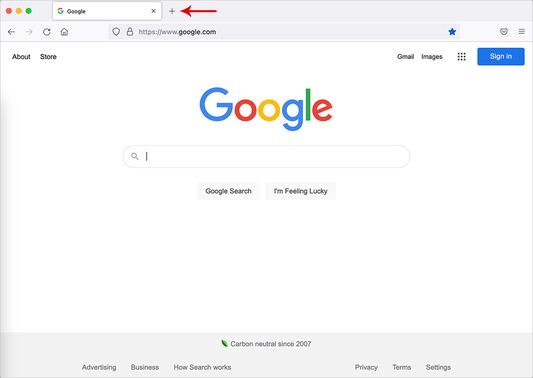
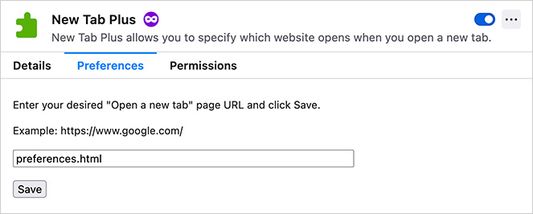
About this extension
Description:
New Tab Plus allows you to specify which website opens when you open a new tab.
Setup:
Please go to the following page to set the New Tab Plus preferences.
Tools -> Addons and Themes -> Extensions -> New Tab Plus -> Preferences
Questions and answers:
Q: When a new tab is opened, will the cursor be focused on the website?
A: Yes.
New Tab Plus allows you to specify which website opens when you open a new tab.
Setup:
Please go to the following page to set the New Tab Plus preferences.
Tools -> Addons and Themes -> Extensions -> New Tab Plus -> Preferences
Questions and answers:
Q: When a new tab is opened, will the cursor be focused on the website?
A: Yes.
Rated 5 by 1 reviewer
Permissions and data
More information
- Version
- 1.3
- Size
- 10.48 KB
- Last updated
- 4 years ago (Jul 29, 2022)
- Related Categories
- License
- Mozilla Public License 2.0
- Version History
- Add to collection