one-click-duplicator by chv
click the button to duplicate current tab
36 Users36 Users
Extension Metadata
Screenshots
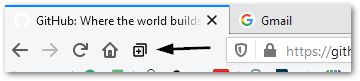
About this extension
This is very simple addon - lets you duplicate the active Tab to new tab, in one click.
Because of in firefox there is no shortcut to duplicating tabs, Users familiar with this option can be very disappointed. With this plugin you can duplicate the current tab:
* By clicking on the plugin icon (which can also be placed next to the 'back' and 'next' buttons, it's really convenient. instructions below)
* By clicking on the shortcut: Ctrl+Alt+D
You can place the addon button everywhere on the upper tollbar. right-click on the addons bar, beside the address bar, and choose "Customize" - then you can drag the icon to the place you want.
Because of in firefox there is no shortcut to duplicating tabs, Users familiar with this option can be very disappointed. With this plugin you can duplicate the current tab:
* By clicking on the plugin icon (which can also be placed next to the 'back' and 'next' buttons, it's really convenient. instructions below)
* By clicking on the shortcut: Ctrl+Alt+D
You can place the addon button everywhere on the upper tollbar. right-click on the addons bar, beside the address bar, and choose "Customize" - then you can drag the icon to the place you want.
Rated 5 by 2 reviewers
Permissions and data
More information
- Add-on Links
- Version
- 0.0.2
- Size
- 11.92 KB
- Last updated
- 5 years ago (Nov 28, 2020)
- Related Categories
- License
- Mozilla Public License 2.0
- Version History
- Add to collection