Open GitHub in IDE by Louis-Marie Michelin
Open files in VSCode or PHPStorm directly from GitHub, assuming the repository you are working on is cloned on your computer. When a fragment of a file is displayed, your IDE opens the file and puts the cursor at the desired line.
48 Users48 Users
Extension Metadata
Screenshots

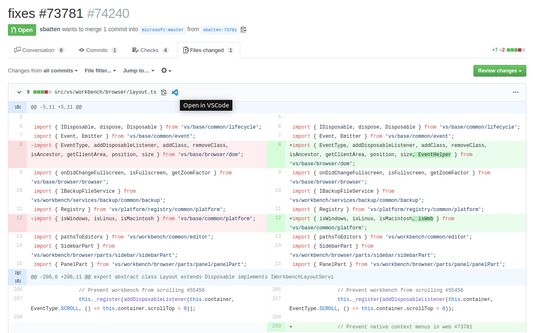
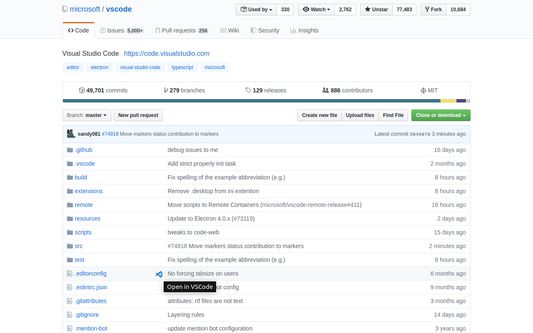
About this extension
This extension allows you to open files in your IDE directly from GitHub, assuming the repository you are working on is cloned on your computer. When a fragment of a file is displayed, your IDE opens the file and puts the cursor at the desired line.
Supported IDEs:
- VS Code
- VSCodium
- VS Code Insiders
- PhpStorm
- IntelliJ IDEA
- Any JetBrains editor (using built-in web server)
- WebStorm (not tested yet)
- GoLand
- CLion
WSL with the Ubuntu distribution is also supported on VS Code, VSCodium and VS Code Insiders for Windows.
Feel free to open an issue on GitHub if you detect a bug or a missing feature!
Supported IDEs:
- VS Code
- VSCodium
- VS Code Insiders
- PhpStorm
- IntelliJ IDEA
- Any JetBrains editor (using built-in web server)
- WebStorm (not tested yet)
- GoLand
- CLion
WSL with the Ubuntu distribution is also supported on VS Code, VSCodium and VS Code Insiders for Windows.
Feel free to open an issue on GitHub if you detect a bug or a missing feature!
Rated 5 by 2 reviewers
Permissions and data
More information
- Add-on Links
- Version
- 1.2.3
- Size
- 217.24 KB
- Last updated
- 2 years ago (Sep 23, 2023)
- Related Categories
- Version History
- Add to collection