Open Same Tab by em_te
Make links open in the same tab for your specified webpages.
275 Users275 Users
Extension Metadata
Screenshots
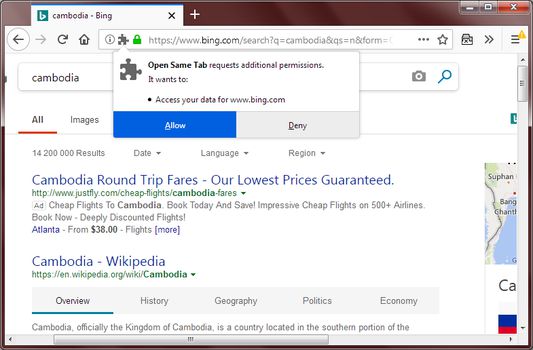
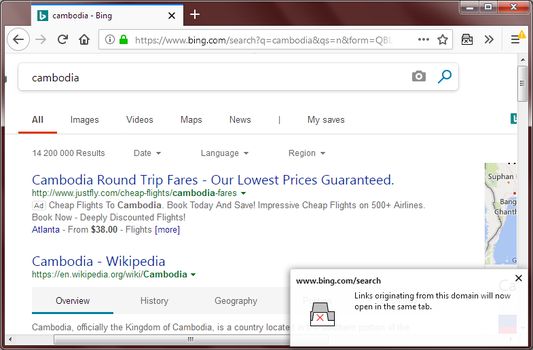

About this extension
Nowadays search engines are greedy and want to keep you on their search results page for as long as possible. That's why they make each search result open in a new tab.
With this extension, simply click the toolbar icon when you are on a search results page, and the extension will remember the domain of the page and the next time you are on that page, the extension will force links to open in the same page.
To remove the domain from the extension, simply visit the same page and click the toolbar icon again.
Permissions Disclosure:
With this extension, simply click the toolbar icon when you are on a search results page, and the extension will remember the domain of the page and the next time you are on that page, the extension will force links to open in the same page.
To remove the domain from the extension, simply visit the same page and click the toolbar icon again.
Permissions Disclosure:
- Access browser activity during navigation: It will match if the current URL is in the whitelist and if so, execute code to open links in the same tab.
- Display notifications to you: Just to show simple alerts when you add/remove domains from the whitelist.
Rated 4.1 by 20 reviewers
Permissions and data
Required permissions:
- Display notifications to you
- Access browser activity during navigation
Optional permissions:
- Access your data for all websites
More information
- Version
- 0.1.7
- Size
- 30.19 KB
- Last updated
- 6 years ago (May 16, 2020)
- Related Categories
- License
- Mozilla Public License 2.0
- Version History
- Add to collection