Open Temp Container by igorlogius
Open bookmarks, links, or tabs in temporary, self-removing containers which isolate the data websites store (cookies, storage, and more) from each other, enhancing your privacy and security while you browse.
47 Users47 Users
Extension Metadata
Screenshots
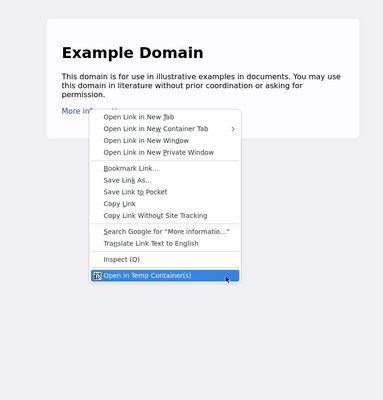
Permissions and data
More information
- Add-on Links
- Version
- 1.3.54
- Size
- 14.4 KB
- Last updated
- 7 months ago (Jul 1, 2025)
- Related Categories
- License
- The Unlicense
- Version History
- Tags
- Add to collection