Opencast - Block Play Button by OmnomnomDev
Block the play button from the pause screen of Opencast video player.
No UsersNo Users
Extension Metadata
Screenshots
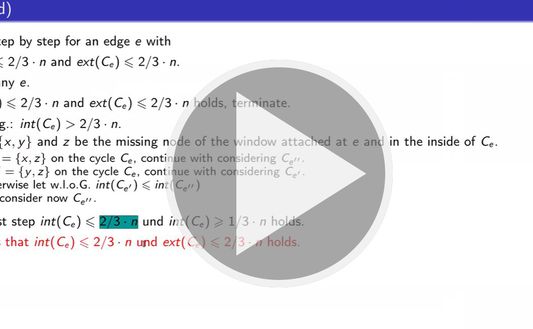
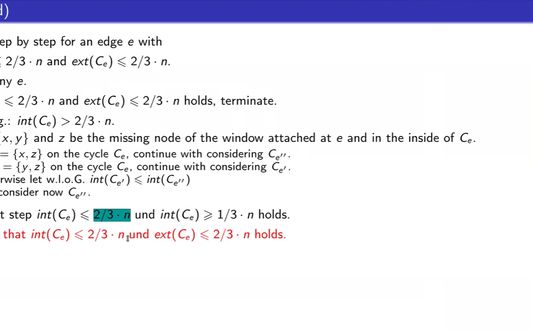
About this extension
This addon removes the huge play button which is usually shown in the Opencast video player as soon as you pause the video. That way, you can pause the video in order to read or screenshot, without the play button obscuring the view. This is done by blocking the http-request for the play button icon.
Rated 5 by 1 reviewer
Permissions and data
More information
- Version
- 1.0
- Size
- 17.82 KB
- Last updated
- 5 years ago (Mar 3, 2021)
- Related Categories
- License
- All Rights Reserved
- Version History
- Add to collection