Page Ruler Plus by SUN52
Page Ruler: Draw rulers on web pages to check element alignment in Firefox.
9 Users9 Users
Extension Metadata
Screenshots
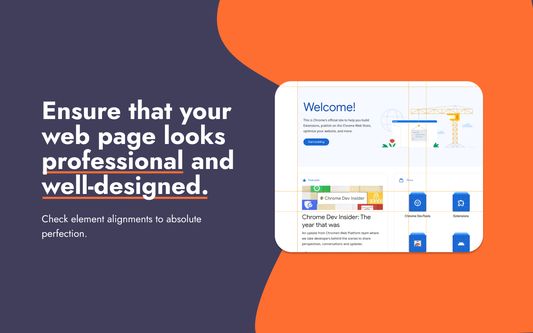
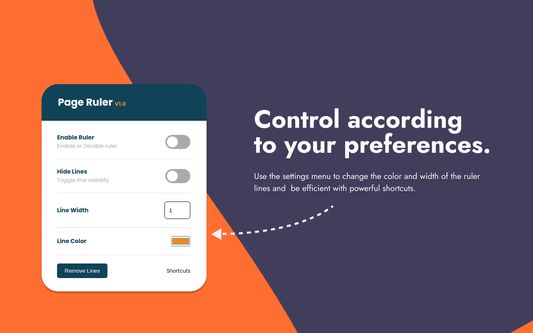
About this extension
Page Ruler is a browser extension that allows you to draw a ruler on any web page to check the alignment of page elements. With it, you can easily draw line guides to help you align elements.
To use Page Ruler, simply click on the extension icon in the browser toolbar and enable it, then click on top of the window and drag a line on the page to draw a ruler. You can adjust the ruler's position by dragging the line. You can also use the options menu to change the color and style of the ruler. With Page Ruler, you can quickly and easily check the alignment of your UI elements to ensure that your web page looks professional and well-designed.
To use Page Ruler, simply click on the extension icon in the browser toolbar and enable it, then click on top of the window and drag a line on the page to draw a ruler. You can adjust the ruler's position by dragging the line. You can also use the options menu to change the color and style of the ruler. With Page Ruler, you can quickly and easily check the alignment of your UI elements to ensure that your web page looks professional and well-designed.
Rated 0 by 0 reviewers
Permissions and data
More information
- Version
- 2.2
- Size
- 21.72 KB
- Last updated
- a year ago (Mar 27, 2025)
- Related Categories
- License
- All Rights Reserved
- Version History
- Add to collection