Page Shadow by Eliastik
An extension for Chrome/Chromium, Firefox, Opera and Edge designed to render a web page more readable in a dark environment by decreasing page brightness or by increasing page contrast. This extension also have a night mode and others tools.
Available on Firefox for Android™Available on Firefox for Android™
259 Users259 Users
Extension Metadata
Screenshots
















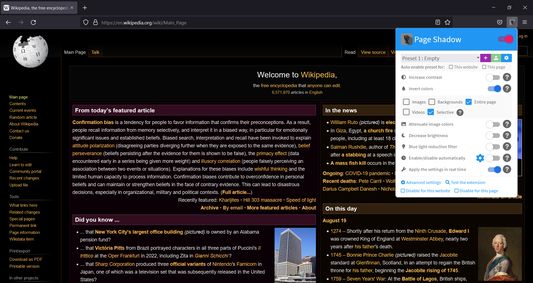













About this extension
Page Shadow is a dark mode extension. It includes a series of tools to improve the reading of web pages in a dark environment.
It allows you:
- To increase the contrast of the pages, that is to say to reinforce the dark tones of the pages: the extension transforms the design of any site into a "dark mode" theme. This mode has several color themes, and you can also create your own themes;
- To decrease the brightness of the pages;
- To invert the colors of images or entire pages;
- To attenuate the colors of images;
- To enable a night mode (applies an orange filter on the pages to reduce the blue light emitted by the screen).
All theses options can be enabled with one clic from the extension menu.
Page Shadow has many settings to personalize your extension: settings adapted to each site, automatic enable/disable, etc.
Page Shadow also allows you to have different settings depending on the websites/pages, and also to disable the extension for specific websites/pages.
It allows you:
- To increase the contrast of the pages, that is to say to reinforce the dark tones of the pages: the extension transforms the design of any site into a "dark mode" theme. This mode has several color themes, and you can also create your own themes;
- To decrease the brightness of the pages;
- To invert the colors of images or entire pages;
- To attenuate the colors of images;
- To enable a night mode (applies an orange filter on the pages to reduce the blue light emitted by the screen).
All theses options can be enabled with one clic from the extension menu.
Page Shadow has many settings to personalize your extension: settings adapted to each site, automatic enable/disable, etc.
Page Shadow also allows you to have different settings depending on the websites/pages, and also to disable the extension for specific websites/pages.
Rated 4.4 by 32 reviewers
Permissions and data
More information
- Add-on Links
- Version
- 2.11.5
- Size
- 905.78 KB
- Last updated
- 5 months ago (Sep 15, 2025)
- Related Categories
- Version History
- Add to collection
- « Access your data for all websites »: This permission is used by the extension to access the websites you visit to modify them (increase contrast, invert colors or decrease the brightness) and to be able to work properly. Without this permission, the extension simply cannot work
- « Access browser tabs »: This permission is used by the extension to access information about open tabs (including the address of the website opened in a tab). This allows the extension to know if it should be enabled for a tab and to display an indicator to show if it is enabled or not for this tab
- storage: This permission is used to store user settings
- contextMenus (contextual menus): This permission is used to create elements in the context menu (right-click) allowing to enable/disable the extension globally or for a website/webpage. It's also possible to load a preset using this option
- <all_urls> (access to all URLs): This permission is used to allow the user to add a filter source for the Filters feature. It allows the extension to connect to any website to download a filter file
- unlimitedStorage: This permission allows the size limit of the settings stored on the user's device to be lifted.
The extension strictly doesn't collect any data. The extension only communicates with a remote server for the Filters feature, in order to download or update a filter file and no data is provided to this server. It doesn't communicate with any remote server on any other occasion. Page Shadow is free and open source software. The source code of the extension is freely available on Github.