Pixel Perfect Pro by max
Pixel Perfect Pro helps developers and designers to make best sites and more high quality products.
4,038 Users4,038 Users
Extension Metadata
Screenshots
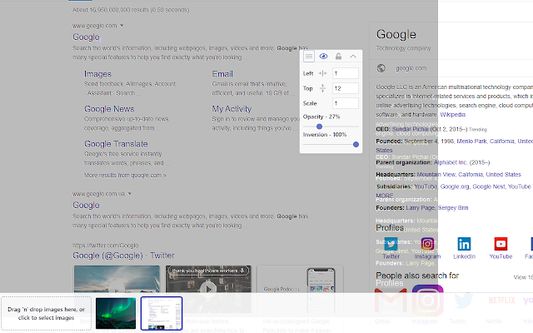
About this extension
The Pixel Perfect Pro Extension for Browsers is an invaluable tool for web designers and developers. With this extension, users can easily and accurately overlay their web designs on the existing web page, making sure that all the planned design elements and styling match up perfectly. The extension is compatible with all major browsers, so no matter what browser a user is using, they can be sure that their designs will look perfect.
Using this extension is easy and straightforward. First, open the page you want to work with and then open the Pixel Perfect Pro Extension. You can then choose the design you want to overlay and the extension will automatically display it over the web page. You can position the design elements, adjust the size and check that all the planned elements are in place.
It offers a wide range of features:
1. unlimited layers,
2. inversion and scaling,
3. horizontal and vertical alignments,
4. splitting images for each website,
5. support for large images up to 50 MB,
6. drag and drop file uploads,
7. keyboard arrow and mouse wheel support when focused on an input,
8. minimal space needed for development panels,
9. a ruler for accurate measurements.
With Pixel Perfect Pro, you can save time and energy creating flawless websites with perfect pixel-level accuracy.
Overall, the Pixel Perfect Extension for Browsers is an incredibly useful tool for web designers and developers who want to quickly and accurately check that their designs match up with the existing web page.
Using this extension is easy and straightforward. First, open the page you want to work with and then open the Pixel Perfect Pro Extension. You can then choose the design you want to overlay and the extension will automatically display it over the web page. You can position the design elements, adjust the size and check that all the planned elements are in place.
It offers a wide range of features:
1. unlimited layers,
2. inversion and scaling,
3. horizontal and vertical alignments,
4. splitting images for each website,
5. support for large images up to 50 MB,
6. drag and drop file uploads,
7. keyboard arrow and mouse wheel support when focused on an input,
8. minimal space needed for development panels,
9. a ruler for accurate measurements.
With Pixel Perfect Pro, you can save time and energy creating flawless websites with perfect pixel-level accuracy.
Overall, the Pixel Perfect Extension for Browsers is an incredibly useful tool for web designers and developers who want to quickly and accurately check that their designs match up with the existing web page.
Rated 4.5 by 24 reviewers
Permissions and data
Required permissions:
- Access your data for all websites
Optional permissions:
- Get data from the clipboard
- Access your data for all websites
More information
- Add-on Links
- Version
- 1.9.2
- Size
- 241.04 KB
- Last updated
- 5 months ago (Oct 4, 2025)
- Related Categories
- License
- MIT License
- Version History
- Add to collection