Prevent Closing Window by jscher2000
Displays the "Leave Page" prompt to avoid accidentally closing the current window. **BUG** To allow Firefox to shut down, click Stay on page and the Close This Tab button before you exit.
48 Users48 Users
Extension Metadata
Screenshots
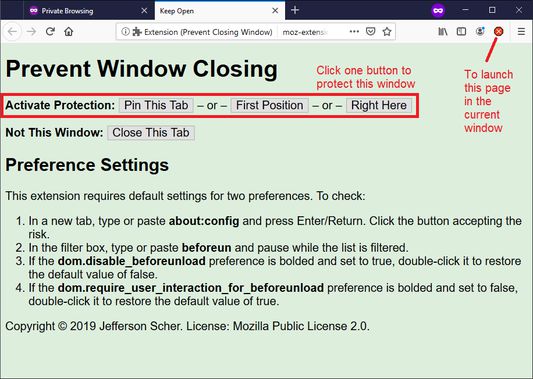
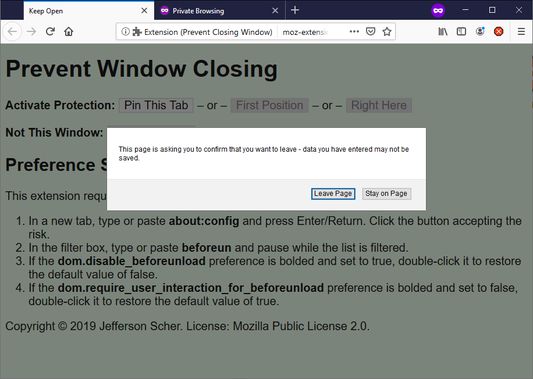
About this extension
Adds a tab to a regular window and to a private window. To prevent closing the window when clicking the X button, use one of the Activate Protection options. Then Firefox should ask your approval before closing.
To add the Keep Open tab only in regular windows, or only in private windows, or in all windows, use the Options tab for the extension on the Add-ons page.
To add the Keep Open tab only in regular windows, or only in private windows, or in all windows, use the Options tab for the extension on the Add-ons page.
Rated 3.7 by 10 reviewers
Permissions and data
More information
- Add-on Links
- Version
- 1.0
- Size
- 41.69 KB
- Last updated
- 5 years ago (Sep 19, 2020)
- Related Categories
- License
- Mozilla Public License 2.0
- Version History
- Add to collection