Productivity Assistant by Productivity Assistant
Add the free app to access handy tools, custom shortcuts, and new web search powered by Yahoo!® from your browser search bar
No UsersNo Users
Extension Metadata
Screenshots
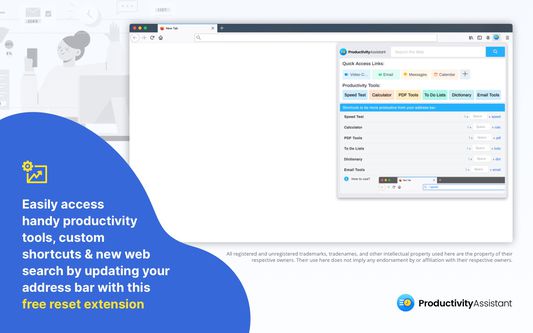
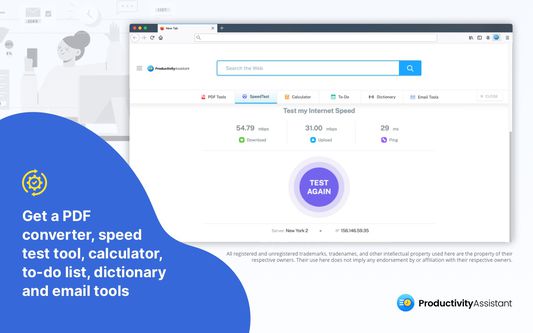
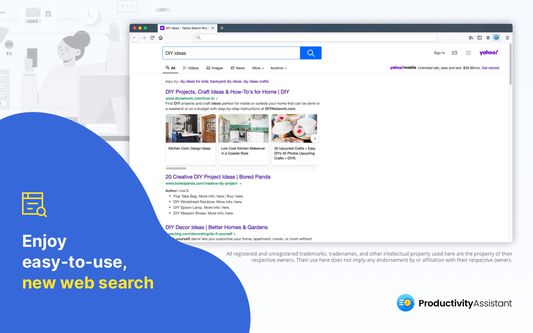
About this extension
Reset your browser search bar with the Productivity Assistant app and easily access handy tools like a speed test, calculator, PDF converter, to-do list, dictionary and email tools.
Add custom shortcuts & quick links to your preferred email provider, video call services, messaging tools, and calendars via a simple widget on your toolbar. Experience new, easy-to-use web search powered by Yahoo!®
Follow these instructions to access productivity tools from your browser search bar
Speed test: Type ‘!’ in your browser search bar, press <space>, type ‘speed’, and press enter.
Example: "! <space> speed"
Calculator: Type ‘!’ in your browser search bar, press <space>, type ‘calc’ and press enter.
PDF Tools: Type ‘!’ in your browser search bar, press <space> , type ‘pdf’ and press enter.
To do list: Type ‘!’ in your browser search bar, press <space> , type ‘todo’ and press enter.
Dictionary: Type ‘!’ in your browser search bar, press <space>, type ‘dict’ and press enter.
Email Tools: Type ‘!’ in your browser search bar, press <space>, type ‘email’ and press enter.
Permissions used by the extension:
Please note that this extension can be uninstalled at any time. If you have any ideas and/or recommendations to improve our extension, feel free to share it with us.
When you click the button above, you consent to install this extension, abide by the Privacy Policy, Terms of Use, and to receive offers.
All registered and unregistered trademarks, trade names, and other intellectual property used here are the property of their respective owners. Their use here does not imply any endorsement by or affiliation with their respective owners.
Privacy Policy: https://www.productivityassistant.co/privacy.html
Terms of Use: https://www.productivityassistant.co/agreement.html
About our Privacy Policy:
When you use our product, we collect certain information. This enables us to provide you with a smooth experience by ensuring we are constantly updating and adapting our product as well as providing you with the requested features and benefits - productivity tools and web search.
Data we collect:
Automatically collected data:
When you use our product, we may log data about your use of our extension, including data about your IP address, location, and certain other anonymous data elements such as device data such as browser type, interaction data such as number of clicks, and other technical data such as cookies and similar technologies.
Please be informed we treat your IP address as personal information and take extra measures to de-personalize and keep it safe.
Data Provided by You:
We may collect and process personal data you choose to provide to us. For example, we collect data when you interact with us via a feedback form, use interactive features of our Services, request customer support, or use any other mode to communicate with us. The type of data we collect may include your email address and name. We use this data solely to fulfill your requests and/or reply to your queries.
To learn more about our privacy practices, please visit https://www.productivityassistant.co/privacy.html
Add custom shortcuts & quick links to your preferred email provider, video call services, messaging tools, and calendars via a simple widget on your toolbar. Experience new, easy-to-use web search powered by Yahoo!®
Follow these instructions to access productivity tools from your browser search bar
Speed test: Type ‘!’ in your browser search bar, press <space>, type ‘speed’, and press enter.
Example: "! <space> speed"
Calculator: Type ‘!’ in your browser search bar, press <space>, type ‘calc’ and press enter.
PDF Tools: Type ‘!’ in your browser search bar, press <space> , type ‘pdf’ and press enter.
To do list: Type ‘!’ in your browser search bar, press <space> , type ‘todo’ and press enter.
Dictionary: Type ‘!’ in your browser search bar, press <space>, type ‘dict’ and press enter.
Email Tools: Type ‘!’ in your browser search bar, press <space>, type ‘email’ and press enter.
Permissions used by the extension:
Please note that this extension can be uninstalled at any time. If you have any ideas and/or recommendations to improve our extension, feel free to share it with us.
When you click the button above, you consent to install this extension, abide by the Privacy Policy, Terms of Use, and to receive offers.
All registered and unregistered trademarks, trade names, and other intellectual property used here are the property of their respective owners. Their use here does not imply any endorsement by or affiliation with their respective owners.
Privacy Policy: https://www.productivityassistant.co/privacy.html
Terms of Use: https://www.productivityassistant.co/agreement.html
About our Privacy Policy:
When you use our product, we collect certain information. This enables us to provide you with a smooth experience by ensuring we are constantly updating and adapting our product as well as providing you with the requested features and benefits - productivity tools and web search.
Data we collect:
Automatically collected data:
When you use our product, we may log data about your use of our extension, including data about your IP address, location, and certain other anonymous data elements such as device data such as browser type, interaction data such as number of clicks, and other technical data such as cookies and similar technologies.
Please be informed we treat your IP address as personal information and take extra measures to de-personalize and keep it safe.
Data Provided by You:
We may collect and process personal data you choose to provide to us. For example, we collect data when you interact with us via a feedback form, use interactive features of our Services, request customer support, or use any other mode to communicate with us. The type of data we collect may include your email address and name. We use this data solely to fulfill your requests and/or reply to your queries.
To learn more about our privacy practices, please visit https://www.productivityassistant.co/privacy.html
Rated 0 by 0 reviewers
More information
- Version
- 1.6
- Size
- 51.1 KB
- Last updated
- 5 years ago (Dec 11, 2020)
- Related Categories
- License
- Mozilla Public License 2.0
- Privacy Policy
- Read the privacy policy for this add-on
- Version History
- Add to collection