Salesforce Commander by Uri Eyal
This extension helps you get to any Salesforce page quickly. Just type in what you need to do!
You'll need Firefox to use this extension
Extension Metadata
Screenshots
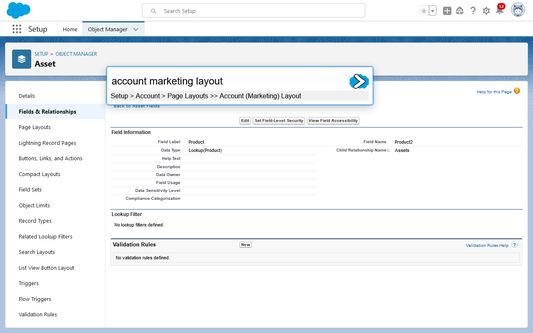
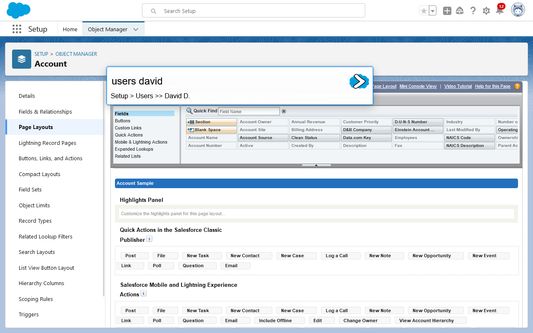
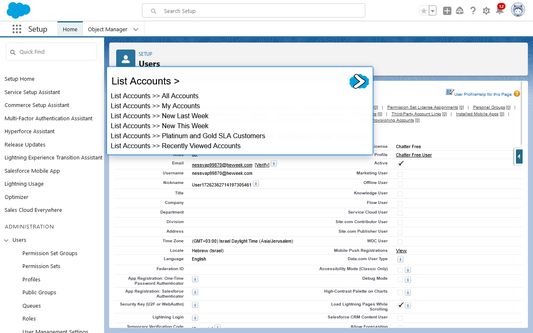
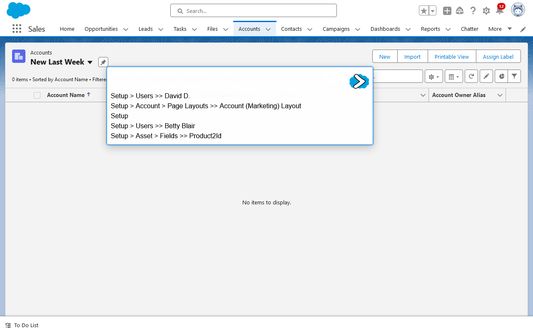
About this extension
For example,
To use:
More examples available in the README
- Instead of Navigating to Object Manager -> Accounts -> Triggers --> "myAccountTrigger", Enter "Account Triggers <TAB> myAcc" and access that trigger directly.
- Instead of Navigating to Setup -> Users -> Permission Sets -> My Permission set, Enter "Permis Set <TAB> my" and access it directly.
To use:
- Press Ctrl-Shift-Space to open the Commander bar
- Enter "List [Object] <Enter>" to get to the object list.
- Enter "List [Object] <Tab>" to see the the available listviews for this object, and choose one.
- Enter "Setup [Object] fields <Tab> " to see the list of fields, and choose one using arrow keys+Enter or mouse.
- Enter "Users <Tab> [partial name]" to see the user's page.
More examples available in the README
Rate your experience
PermissionsLearn more
This add-on needs to:
- Get data from the clipboard
- Monitor extension usage and manage themes
- Access your data for sites in the force.com domain
- Access your data for sites in the salesforce.com domain
- Access your data for sites in the salesforce-setup.com domain
- Access your data for sites in the cloudforce.com domain
This add-on may also ask to:
- Access your data for sites in the force.com domain
- Access your data for sites in the salesforce.com domain
- Access your data for sites in the cloudforce.com domain
More information
- Add-on Links
- Version
- 0.9.0
- Size
- 261.01 KB
- Last updated
- 8 months ago (Oct 6, 2024)
- Related Categories
- License
- MIT License
- Version History
Add to collection
More extensions by Uri Eyal
- There are no ratings yet
- There are no ratings yet
- There are no ratings yet
- There are no ratings yet
- There are no ratings yet
- There are no ratings yet