Smart Media Blocker by Xinhang Xu
One click to block images or other media in websites, and customize blocking policy for different websites.
2 Users2 Users
Extension Metadata
Screenshots
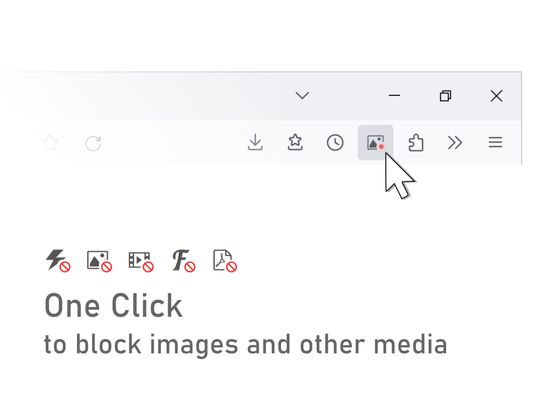
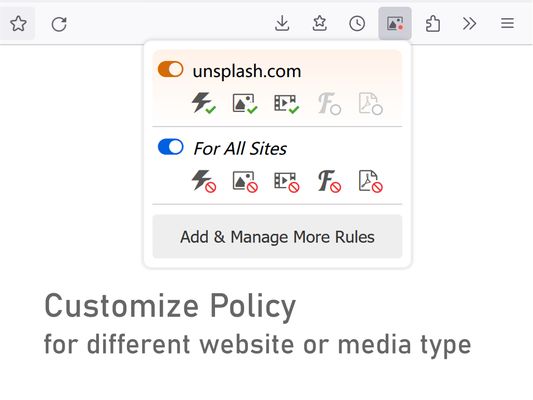
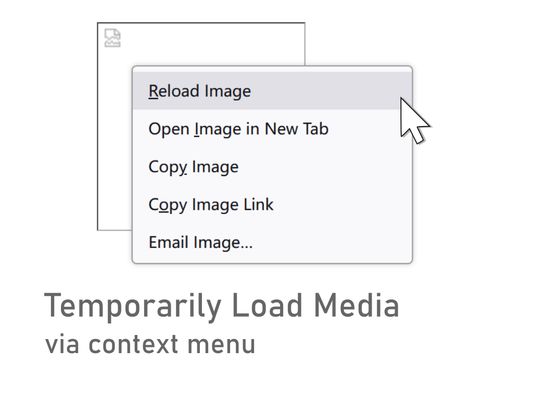
About this extension
Smart Media Blocker provides an one-click way to block images or other media in websites. Just click Smart Media Blocker button on toolbar to block (or unblock) website media and enjoy noiseless, fast-loading and bandwidth-saving surfing.
Besides, it's allowed to customize media blocking policy for different websites and different media type. For example, you may want to block only videos but not those in YouTube. Smart Media Blocker can be configured to meet what you need, by right-clicking the extension button.
Want to temporarily load media without changing policies ? You can simply right click those images, videos or other media and select "Reload".
Besides, it's allowed to customize media blocking policy for different websites and different media type. For example, you may want to block only videos but not those in YouTube. Smart Media Blocker can be configured to meet what you need, by right-clicking the extension button.
Want to temporarily load media without changing policies ? You can simply right click those images, videos or other media and select "Reload".
Rated 0 by 0 reviewers
Permissions and data
More information
- Add-on Links
- Version
- 1.1
- Size
- 211.4 KB
- Last updated
- 2 years ago (Oct 28, 2023)
- Related Categories
- Version History
- Add to collection