SpeedMe by Bryley
Gives the user functionality for speeding up and slowing down a YouTube video from 0 times speed to 16 times speed quickly and efficiently.
2 Users2 Users
Extension Metadata
Screenshots

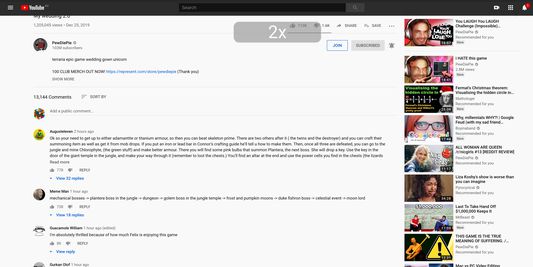
About this extension
A light weight browser extension that allows for quick, flexible and intuitive control of the playback speed for YouTube. By pressing the '+' and '-' buttons on the keyboard (to the right of the '0' key at the top of the keyboard), you can increase and decrease the playback speed.
For a more in-depth explanation, have a look at the github page: https://github.com/Bryley/SpeedMe
For a more in-depth explanation, have a look at the github page: https://github.com/Bryley/SpeedMe
Rated 0 by 0 reviewers
Permissions and data
More information
- Add-on Links
- Version
- 1.1
- Size
- 12.78 KB
- Last updated
- 6 years ago (Dec 25, 2019)
- Related Categories
- License
- MIT License
- Version History
- Add to collection