StopAskingGMU by Kellan Clark
A set of QoL automations to make life easier for GMU students.
19 Users19 Users
Extension Metadata
Screenshots
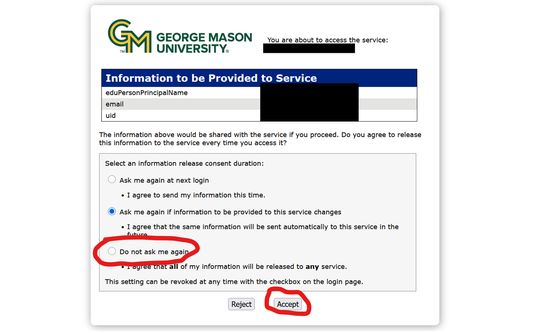



About this extension
Hey, GMU students! Are you tired of constantly clicking buttons that never remember your choices? Well not any more! This little extension automates all the little things that annoy me, and I hope it can help you too. The code is open-source and doesn't send any data over the internet, so you can verify for yourself that it's completely safe.
Features:
- A settings UI that lets you enable, disable, and configure every feature
- Automatically select an option on the Information Release page
- Skip the Information Release page page entirely
- Skip the page with the big "Log Into Canvas" button
- Automatically re-login to Outlook when it's been too long and the red warning appears
- Skip the Duo "Is this your device?" prompt
Features:
- A settings UI that lets you enable, disable, and configure every feature
- Automatically select an option on the Information Release page
- Skip the Information Release page page entirely
- Skip the page with the big "Log Into Canvas" button
- Automatically re-login to Outlook when it's been too long and the red warning appears
- Skip the Duo "Is this your device?" prompt
Rated 0 by 0 reviewers
Permissions and data
Required permissions:
- Access your data for shibboleth.gmu.edu
- Access your data for info.canvas.gmu.edu
- Access your data for outlook.office.com
- Access your data for api-eb2b2949.duosecurity.com
More information
- Add-on Links
- Version
- 1.2
- Size
- 87.76 KB
- Last updated
- 4 months ago (Oct 6, 2025)
- Related Categories
- License
- All Rights Reserved
- Version History
- Add to collection