TabStore by Kota
Store your opened tabs in a plain text file for later restoration.
19 Users19 Users
Extension Metadata
Screenshots
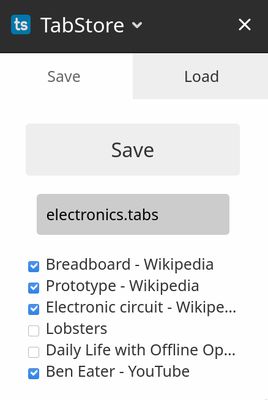
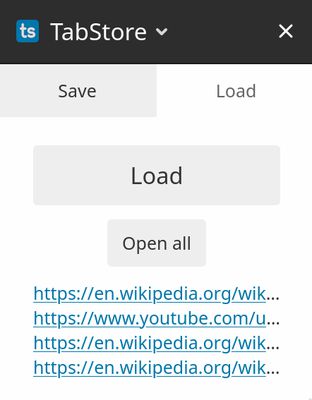
About this extension
This extension includes a browser sidebar that allows you to download
and save a list of your currently opened tabs. You can then restore one of these
plain text files and open all the tabs you had opened before. Or send the file to
friends or even use the file for something like wget or youtube-dl.
To quickly open TabStore the hotkey Ctrl+Alt+T has been added. Alternatively you can find it by opening the sidebar and selecting TabStore from the dropdown. Once open you'll find a Save button, a Load button, and a text entry box. To save all your tabs, type a name in the text box and click save. It will place the file in your downloads folder. To load a previously saved tab file click load. It will open a file selection dialog and load your tabs upon selection.
and save a list of your currently opened tabs. You can then restore one of these
plain text files and open all the tabs you had opened before. Or send the file to
friends or even use the file for something like wget or youtube-dl.
To quickly open TabStore the hotkey Ctrl+Alt+T has been added. Alternatively you can find it by opening the sidebar and selecting TabStore from the dropdown. Once open you'll find a Save button, a Load button, and a text entry box. To save all your tabs, type a name in the text box and click save. It will place the file in your downloads folder. To load a previously saved tab file click load. It will open a file selection dialog and load your tabs upon selection.
Rated 3.7 by 3 reviewers
Permissions and data
More information
- Add-on Links
- Version
- 1.2.0
- Size
- 115.12 KB
- Last updated
- 6 years ago (Oct 2, 2019)
- Related Categories
- Version History
- Add to collection