TimeTrack by carcinizer
Limit the time you spend procrastinating on the internet
Extension Metadata
Screenshots
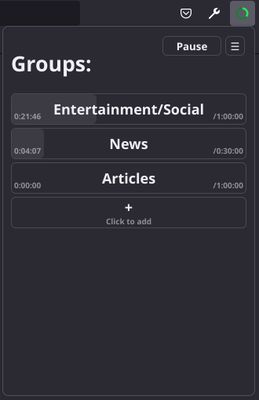
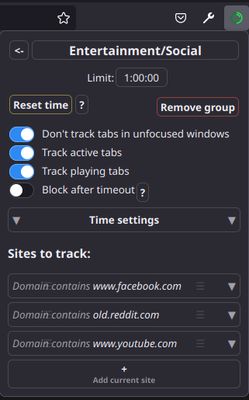
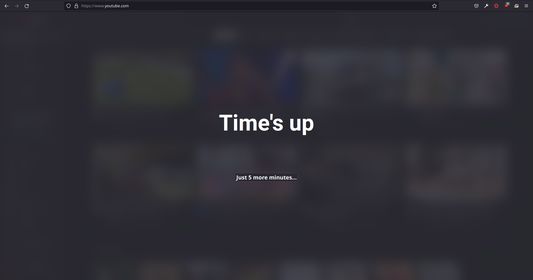
About this extension
TimeTrack allows you to track the amount of time you spend on the internet. It displays a circle in a toolbar that indicates the remaining time. You can create multiple groups to monitor different activities such as checking news, social media, work or playing music in the background. You can also (optionally) set the addon to block sites after the time is up.
Permissions:
Access browser tabs
Required to retrieve information about currently active tabs.
Download files and read and modify the browser’s download history (optional)
Required when exporting addon's data.
Access your data for all websites (optional)
Required to display timeout popup when a Block on timeout option is enabled in any group.
Permissions:
Access browser tabs
Required to retrieve information about currently active tabs.
Download files and read and modify the browser’s download history (optional)
Required when exporting addon's data.
Access your data for all websites (optional)
Required to display timeout popup when a Block on timeout option is enabled in any group.
Rated 0 by 0 reviewers
Permissions and data
Required permissions:
- Access browser tabs
Optional permissions:
- Download files and read and modify the browser’s download history
- Access your data for all websites
More information
- Add-on Links
- Version
- 0.4.0.3
- Size
- 39.09 KB
- Last updated
- 3 years ago (Sep 14, 2022)
- Related Categories
- Version History
- Add to collection