TST Lock by Irv66
Lock important tabs from being accidentally closed while using the Tree Style Tab addon.
36 Users36 Users
Extension Metadata
Screenshots
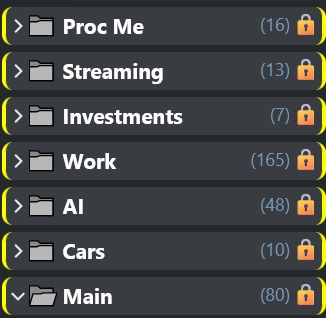

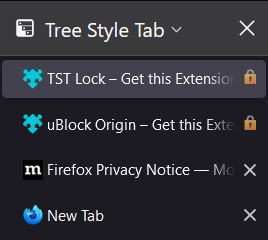
About this extension
⚠ This addon extends and works only with Tree Style Tab.
This addon provides the ability to prevent accidentally closing a tab via the "X" for tabs in Tree Style Tab that you consider important and don't want to lose.
Discussion: https://github.com/piroor/treestyletab/issues/2104
This addon provides the ability to prevent accidentally closing a tab via the "X" for tabs in Tree Style Tab that you consider important and don't want to lose.
- Holding "Ctrl + Shift" while clicking on a tab will replace the "X" with a lock graphic.
- Doing this action again will remove the lock and restore the default behavior.
- You can still close the tab (even with the lock displayed) by right-clicking on the tab and selecting the menu item "Close Tab".
Discussion: https://github.com/piroor/treestyletab/issues/2104
Tree Style Tab is a requirement for this addon to work.
Rated 5 by 2 reviewers
Permissions and data
More information
- Add-on Links
- Version
- 1.1.7
- Size
- 19.2 KB
- Last updated
- 4 years ago (Aug 2, 2022)
- Related Categories
- License
- MIT License
- Version History
- Add to collection