UnQuote for Gmail by Vikas Gautam
Unquote text of previous mails from the reply
15 Users15 Users
Extension Metadata
Screenshots
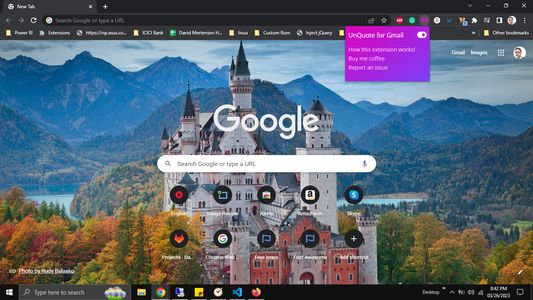
About this extension
UnQuote for Gmail is a free chrome extension that removes quoted text of previous mails from the current reply. Here is how it works :-
- Download the extension.
- Click on extension popup and enable it.
- Reload the gmail window, if opened already.
- Now open any conversation and click "Reply".
- Write your reply and click Send.
- It also take care of signatures and keep them intact.
Youtube video -
https://www.youtube.com/watch?v=we1p8mUlb-0
Report any issue here
https://github.com/Vikasg7/UnQuote-for-Gmail/issues
Enjoy!
- Download the extension.
- Click on extension popup and enable it.
- Reload the gmail window, if opened already.
- Now open any conversation and click "Reply".
- Write your reply and click Send.
- It also take care of signatures and keep them intact.
Youtube video -
https://www.youtube.com/watch?v=we1p8mUlb-0
Report any issue here
https://github.com/Vikasg7/UnQuote-for-Gmail/issues
Enjoy!
Rated 5 by 1 reviewer
Permissions and data
More information
- Add-on Links
- Version
- 1.0.5
- Size
- 450.35 KB
- Last updated
- a year ago (Oct 25, 2024)
- Related Categories
- Version History
- Add to collection
The developer of this extension asks that you help support its continued development by making a small contribution.
storage - To save a variable indicating if the extension/addon is enabled?