Slack Voice Messages by Ulises Jeremias
Record voice messages and send them in Slack
6 Users6 Users
Extension Metadata
Screenshots
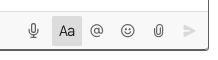
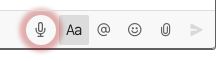
About this extension
With slack we can send text, images, files among other things, but not audios ... Until now! Using this extension, another option is added in the chats, a microphone button which can be used to send audios through slack!
Once this extension is installed, a new button with a microphone icon will be added to the message bar in Slack. Just click the button with a microphone and record your voice message!
After, drag & drop downloaded audio file into a dialog in Slack and you are ready to send message!
Your recordings aren't sent anywhere and are only stored locally on your machine.
Once this extension is installed, a new button with a microphone icon will be added to the message bar in Slack. Just click the button with a microphone and record your voice message!
After, drag & drop downloaded audio file into a dialog in Slack and you are ready to send message!
Your recordings aren't sent anywhere and are only stored locally on your machine.
Rated 2.5 by 2 reviewers
Permissions and data
More information
- Add-on Links
- Version
- 1.1.0
- Size
- 364.31 KB
- Last updated
- 5 years ago (Aug 24, 2020)
- Related Categories
- License
- MIT License
- Version History
- Add to collection