Watchlist LIVE by Prashant Barahi
Bring your watchlist to life
You'll need Firefox to use this extension
Extension Metadata
Screenshots
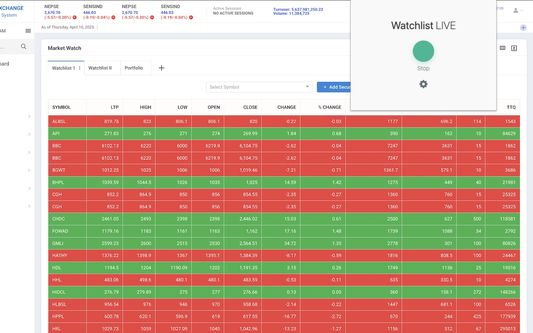

About this extension
Bring your TMS watchlist to life with Watchlist LIVE.
This browser extension supercharges your NEPSE TMS by seamlessly auto-updating your TMS watchlist (under Market Data ► Watch List) with near real-time price and volume data.
Promo Video
Everything happens right in your browser, with no data collection or transmission. It simply uses what's provided by the TMS, processing everything locally on your machine.
Say goodbye to the hassle of endless browser refreshes and switching between multiple tabs and third-party providers! With Watchlist LIVE, you can cut through market noise and focus on the stocks that matter most to you without leaving your TMS.
How to use:
1. Login to your TMS account.
2. Go to Market Data ► Watch List page. This extension works only in the Watch List page. If you navigated to this page from any other pages, you will be prompted to refresh/reload the page. Please do so to ensure it works properly.
3. Once you're in the Watch List page, open the extension in the browser toolbar and click on the Go LIVE button.
Also available for Chrome.
This browser extension supercharges your NEPSE TMS by seamlessly auto-updating your TMS watchlist (under Market Data ► Watch List) with near real-time price and volume data.
Promo Video
Everything happens right in your browser, with no data collection or transmission. It simply uses what's provided by the TMS, processing everything locally on your machine.
Say goodbye to the hassle of endless browser refreshes and switching between multiple tabs and third-party providers! With Watchlist LIVE, you can cut through market noise and focus on the stocks that matter most to you without leaving your TMS.
How to use:
1. Login to your TMS account.
2. Go to Market Data ► Watch List page. This extension works only in the Watch List page. If you navigated to this page from any other pages, you will be prompted to refresh/reload the page. Please do so to ensure it works properly.
3. Once you're in the Watch List page, open the extension in the browser toolbar and click on the Go LIVE button.
Also available for Chrome.
Rate your experience
Permissions and dataLearn more
Required permissions:
- Access your data for sites in the nepsetms.com.np domain
Optional permissions:
- Access your data for sites in the nepsetms.com.np domain
More information
- Version
- 1.2
- Size
- 39.79 KB
- Last updated
- 3 months ago (Apr 15, 2025)
- Related Categories
- License
- All Rights Reserved
- Version History
Add to collection
More extensions by Prashant Barahi
- There are no ratings yet
- There are no ratings yet
- There are no ratings yet
- There are no ratings yet
- There are no ratings yet
- There are no ratings yet