Whiteboard Lite - Simple, Quick Drawing by SFer
Quick and easy drawing! No distractions, offline mode. Enjoy simple creativity with Whiteboard Lite.
44 Users44 Users
Extension Metadata
Screenshots
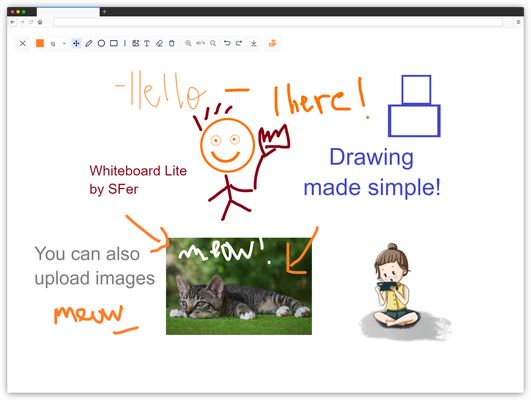


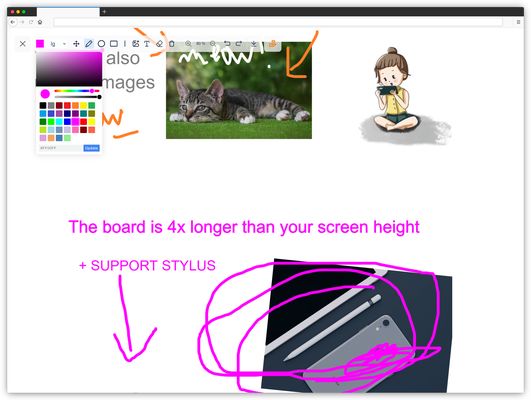
About this extension
Hey! Say hello to Whiteboard Lite - your new best buddy for doodling, explaining, and just letting your imagination run wild right in your browser!
So, what's the scoop with Whiteboard Lite?
✔ Loads of Cool Drawing Tools:
From pencils to shapes like circles and squares, plus adding text, you've got everything you need to make your ideas pop!
✔ Pick Your Perfect Colors:
Choose from a bunch of colors or jump into the palette to find just the right shade. We've got 33+ default colors, so you'll never run out of options!
✔ Supports both dark and light modes
Toggle between dark and light modes to suit your visual preferences and reduce eye strain.
✔ Fits Your Screen Perfectly:
No matter if your browser window is big or small, Whiteboard Lite adjusts like magic. The menu switches up to fit horizontally or vertically, making it super easy to draw wherever you are!
✔ Awesome Features at Your Fingertips:
Zoom in, zoom out, undo, redo - it's all there, right at your fingertips! Plus, you can download your creations whenever you're ready to show them off!
✔ Add Some Spice with Images: Drop in images, resize them, scribble on them - they're just like any other doodle on your whiteboard!
✔ More Room to Draw:
Need some space? Collapse the menu and let your ideas flow freely!
But wait, there's more!
✔✔ No Pesky Permissions Needed:
You don't have to jump through hoops to use Whiteboard Lite. Just install it and start drawing - no special permissions required!
✔✔ Your Privacy Matters:
We're NOT snooping around your stuff. Whiteboard Lite keeps your info safe and sound - we DON'T collect ANY of your data!
✔✔ Supported by You:
Whiteboard Lite is free, thanks to the support of people like you who donate to keep it running. Your generosity helps keep Whiteboard Lite available to everyone.
Yep, that's right! We rely on the generosity of users like you who appreciate what we do and want to support us in keeping Whiteboard Lite awesome.
So, If you love using Whiteboard Lite and find it valuable, we'd be incredibly grateful if you could consider contributing a donation of any amount you can.
❤ Donate ❤
https://links.sfer.dev/whiteboardlite-donate
Every donation goes a long way in helping us maintain and make Web Marker even better for you.
So whether you're a teacher, a designer, or just someone with a bunch of cool ideas, Whiteboard Lite is here to make drawing online a breeze.
Ready to unleash your creativity? Give Whiteboard Lite a spin and see where your imagination takes you! 🎨✨
------
Donation – https://links.sfer.dev/whiteboardlite-donate
Privacy Policy – https://links.sfer.dev/whiteboardlite-privacy
Support - https://links.sfer.dev/whiteboardlite-support
So, what's the scoop with Whiteboard Lite?
✔ Loads of Cool Drawing Tools:
From pencils to shapes like circles and squares, plus adding text, you've got everything you need to make your ideas pop!
✔ Pick Your Perfect Colors:
Choose from a bunch of colors or jump into the palette to find just the right shade. We've got 33+ default colors, so you'll never run out of options!
✔ Supports both dark and light modes
Toggle between dark and light modes to suit your visual preferences and reduce eye strain.
✔ Fits Your Screen Perfectly:
No matter if your browser window is big or small, Whiteboard Lite adjusts like magic. The menu switches up to fit horizontally or vertically, making it super easy to draw wherever you are!
✔ Awesome Features at Your Fingertips:
Zoom in, zoom out, undo, redo - it's all there, right at your fingertips! Plus, you can download your creations whenever you're ready to show them off!
✔ Add Some Spice with Images: Drop in images, resize them, scribble on them - they're just like any other doodle on your whiteboard!
✔ More Room to Draw:
Need some space? Collapse the menu and let your ideas flow freely!
But wait, there's more!
✔✔ No Pesky Permissions Needed:
You don't have to jump through hoops to use Whiteboard Lite. Just install it and start drawing - no special permissions required!
✔✔ Your Privacy Matters:
We're NOT snooping around your stuff. Whiteboard Lite keeps your info safe and sound - we DON'T collect ANY of your data!
✔✔ Supported by You:
Whiteboard Lite is free, thanks to the support of people like you who donate to keep it running. Your generosity helps keep Whiteboard Lite available to everyone.
Yep, that's right! We rely on the generosity of users like you who appreciate what we do and want to support us in keeping Whiteboard Lite awesome.
So, If you love using Whiteboard Lite and find it valuable, we'd be incredibly grateful if you could consider contributing a donation of any amount you can.
❤ Donate ❤
https://links.sfer.dev/whiteboardlite-donate
Every donation goes a long way in helping us maintain and make Web Marker even better for you.
So whether you're a teacher, a designer, or just someone with a bunch of cool ideas, Whiteboard Lite is here to make drawing online a breeze.
Ready to unleash your creativity? Give Whiteboard Lite a spin and see where your imagination takes you! 🎨✨
------
Donation – https://links.sfer.dev/whiteboardlite-donate
Privacy Policy – https://links.sfer.dev/whiteboardlite-privacy
Support - https://links.sfer.dev/whiteboardlite-support
Rated 5 by 1 reviewer
More information
- Add-on Links
- Version
- 1.0.5
- Size
- 156.58 KB
- Last updated
- 2 years ago (Jun 15, 2024)
- Related Categories
- License
- All Rights Reserved
- Version History
- Add to collection
The developer of this extension asks that you help support its continued development by making a small contribution.