Yandex Music Controls by Vitalii Rizo
Yandex Music Controls plugin lets you quickly see what’s currently playing, change a song, and play or pause music from any tab by simply clicking an extension icon. Hotkeys are available!
416 Users416 Users
Extension Metadata
Screenshots
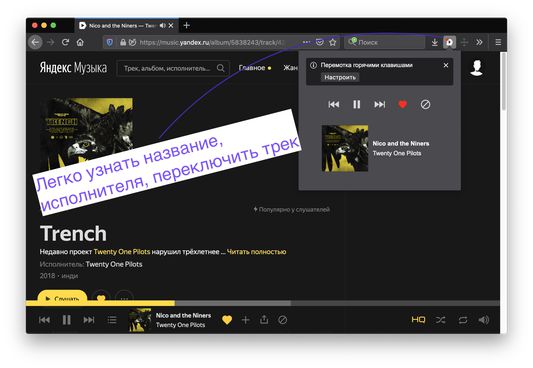
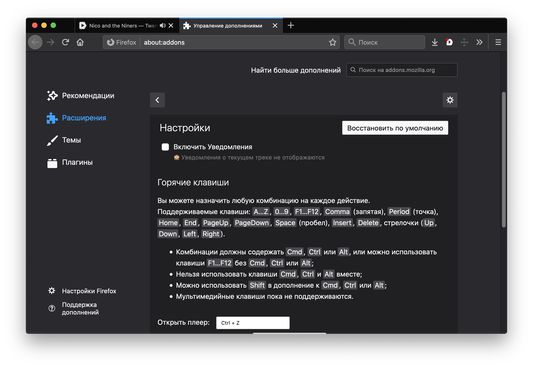
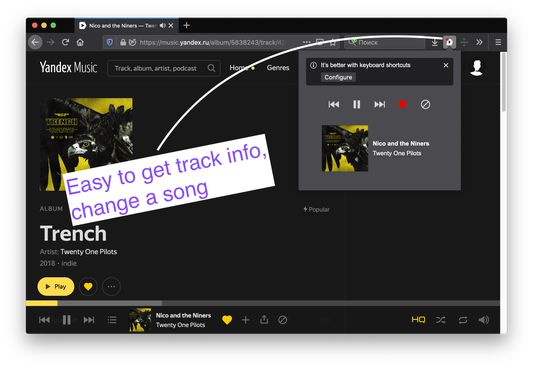


About this extension
Yandex Music Controls plugin lets you quickly see what’s currently playing, change a song, and play or pause music from any tab by simply clicking an extension icon.
Click the plugin icon on the toolbar after activation to start working.
Hotkeys are available: Ctrl + Shift + O / K / L / Arrows. You can reassign them on the plugin settings page. Also, you can turn on notifications in the settings.
Click the plugin icon on the toolbar after activation to start working.
Hotkeys are available: Ctrl + Shift + O / K / L / Arrows. You can reassign them on the plugin settings page. Also, you can turn on notifications in the settings.
Source code is available here: https://github.com/vrizo/ya-music-controls
Rated 4.6 by 98 reviewers
Permissions and data
Required permissions:
- Display notifications to you
- Access your data for sites in the music.yandex.ru domain
- Access your data for sites in the music.yandex.com domain
- Access your data for sites in the music.yandex.ua domain
- Access your data for sites in the music.yandex.by domain
More information
- Add-on Links
- Version
- 1.9
- Size
- 63.28 KB
- Last updated
- 5 years ago (Jan 17, 2021)
- Related Categories
- Version History
- Add to collection