Yandex Tracker Multi-Timer by Sergei Voronezhev
This is an unofficial extension for Yandex Tracker. The extension helps to conveniently track working time. It is especially useful for teams and companies working under the Time and Materials model.
3 Users3 Users
Extension Metadata
Screenshots




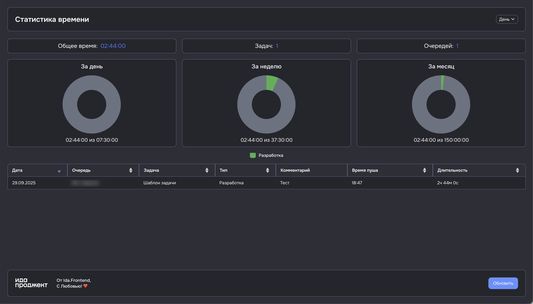
About this extension
Main features:
- Multiple timers – You can create a timer for each of your sprint tasks and easily switch between them without actually sending tracked time to the tracker
- Smart management – Timers run in the browser background after being launched and accumulate the time spent on tasks
- Autosave – Timers run while the browser is open, stop when the browser is closed without losing data
- Time entry submission directly through the widget – Edit and send tracked time with a single click. Afterwards, you can verify the data. A browser tab with the task link will open automatically
- Dashboard with analytics – View statistics in a table with a period filter. Charts for tracked time per current day/week/month are generated automatically
- Flexible settings – Customize work types (prefix added when submitting and used in charts), notifications, logging, and color theme
How to create a new timer:
You can add tasks to a timer in 3 different ways:
- Open the task page in Yandex Tracker, then open the widget and click the "New timer +" button
- Open the task page, then right-click and select "Yandex Tracker Multi-Timer" → "Add timer" in the context menu
- Open the task list, hover over the task link, then right-click and select "Yandex Tracker Multi-Timer" → "Add timer" in the context menu
How work types (push types) in the timer selector work:
You can use one of the time push types, which will be automatically inserted as a prefix to the time tracking comment. To disable the prefix, select "No push type" in the selector.
Editing push types:
Available in the extension settings, see below.
How to push (Submit time entries):
Open the widget on any browser tab and click the "Push" button. A new browser tab with the task link will open, the timer will reset, and you’ll receive a notification that the data was sent (if system notifications are enabled).
If the "Push" button is inactive, one of the conditions is not met (hover to see which one):
- The timer is empty
- The timer is currently running
- You did not specify a comment
Statistics page (Dashboard):
All time tracking entries (submitted via the extension) are stored in a table with a period filter and charts to track your productivity.
You can open the dashboard in three ways:
- Through the widget, by clicking the icon in the upper-right corner of the screen
- By right-clicking the extension icon and selecting "Open statistics"
- By opening any browser tab and navigating from the context menu
Settings:
- Enable/disable system notifications
- Switch extension theme (light/dark)
- Edit time push types
- View event logs or disable logging entirely
- Export logs in JSON format. If you encounter issues with the extension, attach this file to your support request – it will help identify the problem
- Reset statistics and extension settings
How to open settings:
You can open settings in two ways:
- Right-click the extension icon and select "Options" or "Open settings"
- Open any browser tab and navigate from the context menu
Editing time push types:
Scroll down the settings page until you see "Timer types." Here you can edit existing ones or create new ones.
You can store up to 8 different types + 2 (Sync and Overtime), which cannot be edited.
A HEX code is required for displaying data on the charts on the statistics page.
Developed by Ida.Frontend team
For all questions, contact sv@idaproject.com
- Multiple timers – You can create a timer for each of your sprint tasks and easily switch between them without actually sending tracked time to the tracker
- Smart management – Timers run in the browser background after being launched and accumulate the time spent on tasks
- Autosave – Timers run while the browser is open, stop when the browser is closed without losing data
- Time entry submission directly through the widget – Edit and send tracked time with a single click. Afterwards, you can verify the data. A browser tab with the task link will open automatically
- Dashboard with analytics – View statistics in a table with a period filter. Charts for tracked time per current day/week/month are generated automatically
- Flexible settings – Customize work types (prefix added when submitting and used in charts), notifications, logging, and color theme
How to create a new timer:
You can add tasks to a timer in 3 different ways:
- Open the task page in Yandex Tracker, then open the widget and click the "New timer +" button
- Open the task page, then right-click and select "Yandex Tracker Multi-Timer" → "Add timer" in the context menu
- Open the task list, hover over the task link, then right-click and select "Yandex Tracker Multi-Timer" → "Add timer" in the context menu
How work types (push types) in the timer selector work:
You can use one of the time push types, which will be automatically inserted as a prefix to the time tracking comment. To disable the prefix, select "No push type" in the selector.
Editing push types:
Available in the extension settings, see below.
How to push (Submit time entries):
Open the widget on any browser tab and click the "Push" button. A new browser tab with the task link will open, the timer will reset, and you’ll receive a notification that the data was sent (if system notifications are enabled).
If the "Push" button is inactive, one of the conditions is not met (hover to see which one):
- The timer is empty
- The timer is currently running
- You did not specify a comment
Statistics page (Dashboard):
All time tracking entries (submitted via the extension) are stored in a table with a period filter and charts to track your productivity.
You can open the dashboard in three ways:
- Through the widget, by clicking the icon in the upper-right corner of the screen
- By right-clicking the extension icon and selecting "Open statistics"
- By opening any browser tab and navigating from the context menu
Settings:
- Enable/disable system notifications
- Switch extension theme (light/dark)
- Edit time push types
- View event logs or disable logging entirely
- Export logs in JSON format. If you encounter issues with the extension, attach this file to your support request – it will help identify the problem
- Reset statistics and extension settings
How to open settings:
You can open settings in two ways:
- Right-click the extension icon and select "Options" or "Open settings"
- Open any browser tab and navigate from the context menu
Editing time push types:
Scroll down the settings page until you see "Timer types." Here you can edit existing ones or create new ones.
You can store up to 8 different types + 2 (Sync and Overtime), which cannot be edited.
A HEX code is required for displaying data on the charts on the statistics page.
Developed by Ida.Frontend team
For all questions, contact sv@idaproject.com
Rated 5 by 3 reviewers
Permissions and data
Required permissions:
- Display notifications to you
- Access browser tabs
- Access your data for tracker.yandex.ru
- Access your data for tracker.yandex.com
Optional permissions:
- Access your data for tracker.yandex.ru
- Access your data for tracker.yandex.com
- Access your data for oauth.yandex.com
- Access your data for oauth.yandex.ru
- Access your data for api.tracker.yandex.net
Data collection:
- The developer says this extension doesn't require data collection.
More information
- Add-on Links
- Version
- 1.4.1
- Size
- 330.47 KB
- Last updated
- a month ago (Jan 19, 2026)
- Related Categories
- License
- ISC License
- Privacy Policy
- Read the privacy policy for this add-on
- Version History
- Add to collection