YouTube Shorts UI Hider by JeuelyFish
Hides certain elements on YouTube Shorts
25 Users25 Users
Extension Metadata
Screenshots
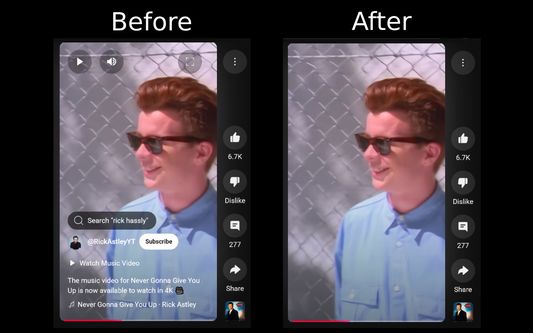
About this extension
For users with web browsers on desktop viewing YouTube Shorts, there are various UI elements that are overlayed on top of the video. These elements are often distracting and hide a good portion of the video.
What this extension does is hide those elements from the view. If the user mouses over the video, then those hidden elements become visible again.
Install this if you want to view your YouTube Shorts without all the extra overlay UI elements on top.
What this extension does is hide those elements from the view. If the user mouses over the video, then those hidden elements become visible again.
Install this if you want to view your YouTube Shorts without all the extra overlay UI elements on top.
Rated 0 by 0 reviewers
Permissions and data
Required permissions:
- Access your data for www.youtube.com
Optional permissions:
- Access your data for www.youtube.com
More information
- Add-on Links
- Version
- 1.1
- Size
- 15.29 KB
- Last updated
- 8 months ago (Jun 28, 2025)
- Related Categories
- License
- MIT License
- Version History
- Tags
- Add to collection