YouTube Browser Bookmark Tagger by plasmatech8
Shows buttons to the YouTube video player to add tags to your browser bookmark.
No UsersNo Users
Extension Metadata
Screenshots
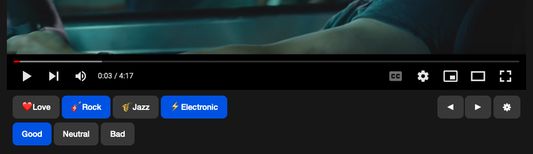
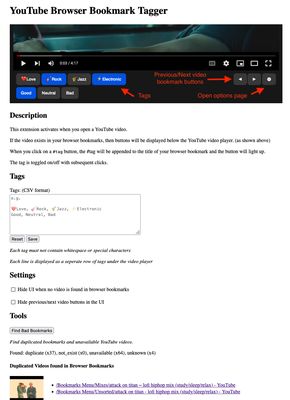
About this extension
Adds tagging buttons below the YouTube video player.
If the video exists in your browser bookmarks, then buttons will be displayed below the video player.
When you click on a tag button, the #tag will be appended to the title of your browser bookmark and the button will light up.
The tag is toggled on/off with subsequent clicks.
You can configure the tags available in the options page.
If the video exists in your browser bookmarks, then buttons will be displayed below the video player.
When you click on a tag button, the #tag will be appended to the title of your browser bookmark and the button will light up.
The tag is toggled on/off with subsequent clicks.
You can configure the tags available in the options page.
Rated 0 by 0 reviewers
Permissions and data
Required permissions:
- Read and modify bookmarks
- Access your data for sites in the youtube.com domain
- Access your data for noembed.com
More information
- Add-on Links
- Version
- 1.1
- Size
- 541.23 KB
- Last updated
- 3 years ago (Oct 13, 2022)
- Related Categories
- License
- MIT License
- Version History
- Add to collection